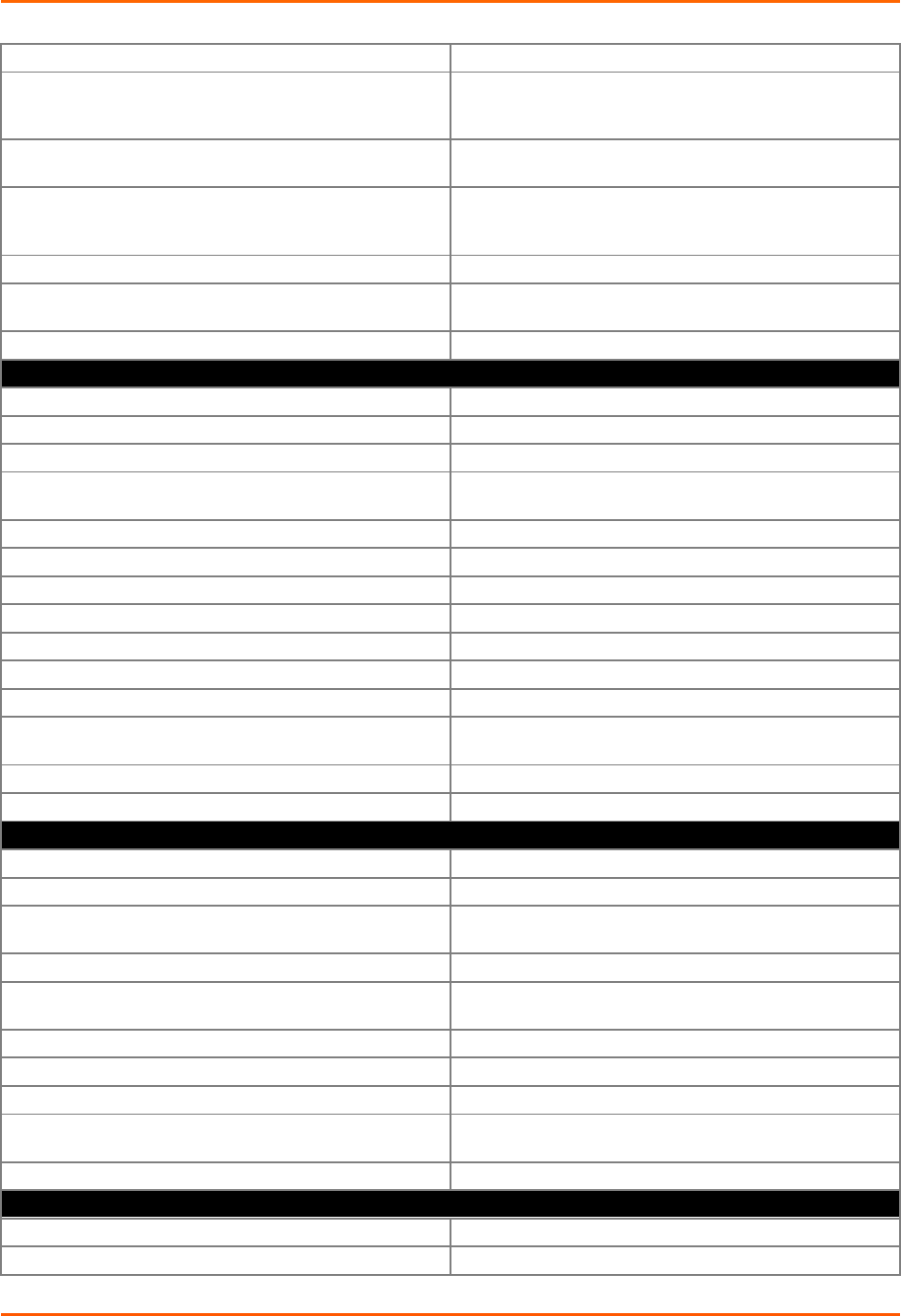
5: Commands and Levels
unchallenged.
password <text>
Sets the password required on the network side of the
tunnel to begin
a connection.
prompt disable
Inhibits any prompting for password on the network side
of the tunnel.
prompt enable
Sets up so a user on the network side of the tunnel will be
prompted for
a password.
show
Shows the current configuration.
show history
Displays the last 20 commands entered during the current
CLI session.
write
Stores the current configuration in permanent memory.
root level commands
clrscrn
Clears the screen.
enable
Enters the enable level.
exit
Exit from the system
iperf <params>
Run iperf with command line parameters passed in quot-
ed string.
ping <host>
Ping destination continuously with 5 second timeout
ping <host> <count>
Ping destination n times with 5 second timeout
ping <host> <count> <timeout>
Ping destination n times with x timeout (in seconds)
ping6 <host>
Ping IPv6 destination continuously with 5 second timeout
ping6 <host> <count>
Ping IPv6 destination n times with 5 second timeout
ping6 <host> <count> <timeout>
Ping IPv6 destination n times with x timeout (in seconds)
show
Show system information
show history
Displays the last 20 commands entered during the current
CLI session.
trace route <host>
Trace route to destination
trace route <host> <protocol>
Trace route to destination using TCP, ICMP, or UDP
serial (tunnel-serial:1) level commands
clrscrn
Clears the screen.
default dtr
Restores default DTR control, asserted while connected.
dtr asserted while connected
Asserts DTR whenever a connect or accept mode tunnel
connection is active.
dtr continuously asserted
Asserts DTR regardless of any connections.
dtr truport
Asserts DTR to match remote DSR when connected via
Telnet.
dtr unasserted
Does not assert DTR.
exit
Returns to the tunnel level.
show
Displays the current configuration.
show history
Displays the last 20 commands entered during the current
CLI session.
write
Stores the current configuration in permanent memory.
smtp (config-smtp) level commands
clrscrn
Clears the screen.
default relay port
Restores the SMTP relay port to its default.
XPort® Pro Lx6 Embedded Device Server Command Reference 82


















