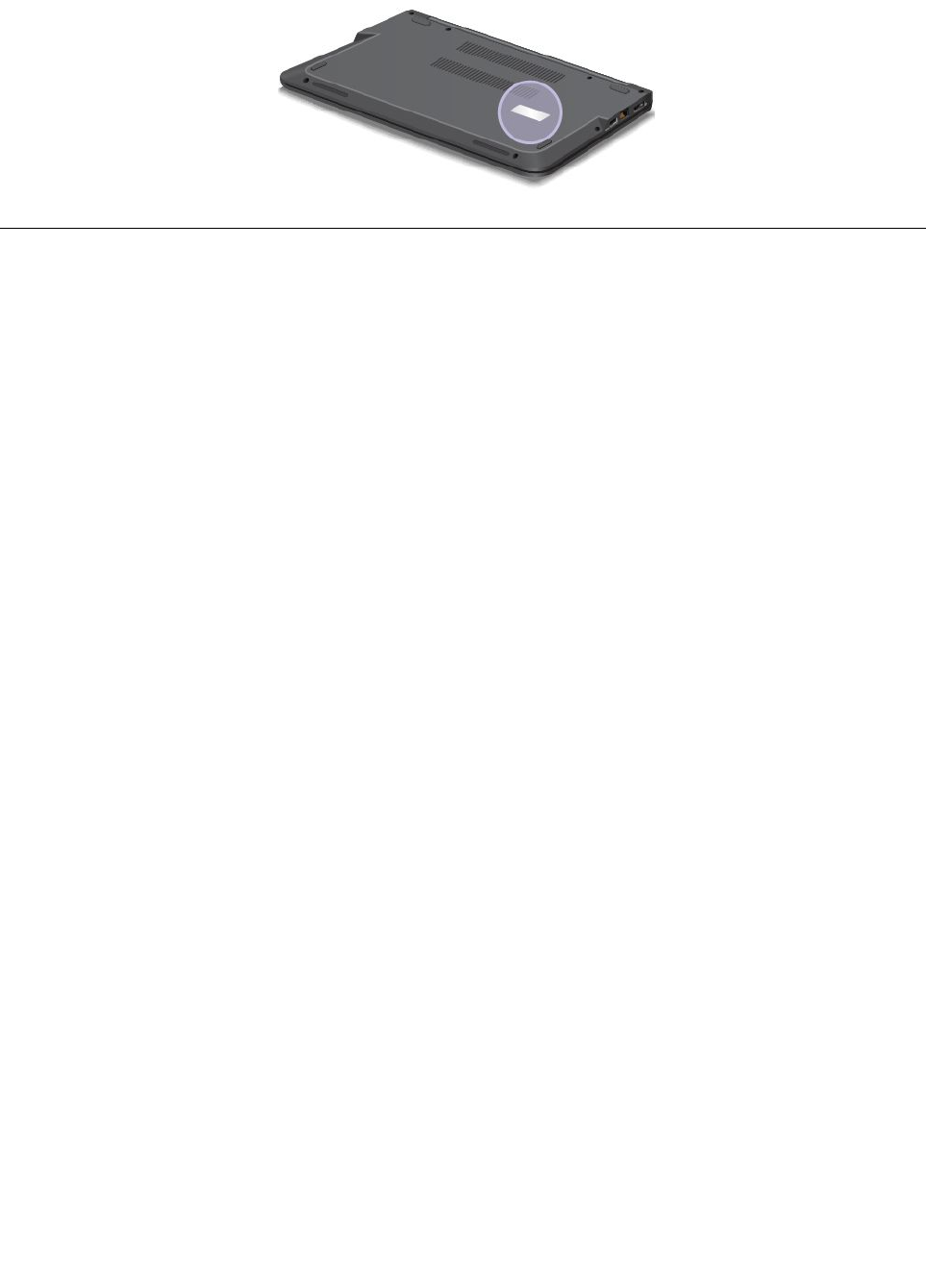
The Certicate of Authenticity label of your computer is shown as below:
Features
This topic lists the features of your computer.
Processor
To view the system properties of your computer, do the following:
• For Windows 7: Click Start, right-click Computer. Then click Properties.
• For Windows 8: Move the cursor to the bottom right corner of the screen to bring up the charms. Then
click Settings ➙ PC info.
Memory
Double data rate 3 low-voltage synchronous dynamic random access memory modules (DDR3L SDRAM)
Storage device
• 7.5 mm (2.5-inch height) hard disk drive
• 7.5 mm (2.5-inch height) solid-state drive
• 2.75 mm (0.1-inch height) M.2 solid-state drive for cache only (on some models)
Display
The color display uses the Thin Film Transistor (TFT) technology.
• Size: 355.60 mm (14 inches)
• Resolution:
– LCD: 1366 x 768 or 1600 x 900, depending on the model
– External monitor: up to 1920 x 1200
• Brightness control
• Built-in microphones
• Integrated camera
Keyboard
• 6-row keyboard
• Fn key
• ThinkPad pointing device (TrackPoint pointing device and multi-touch touch pad)
Interface
10 User Guide


















