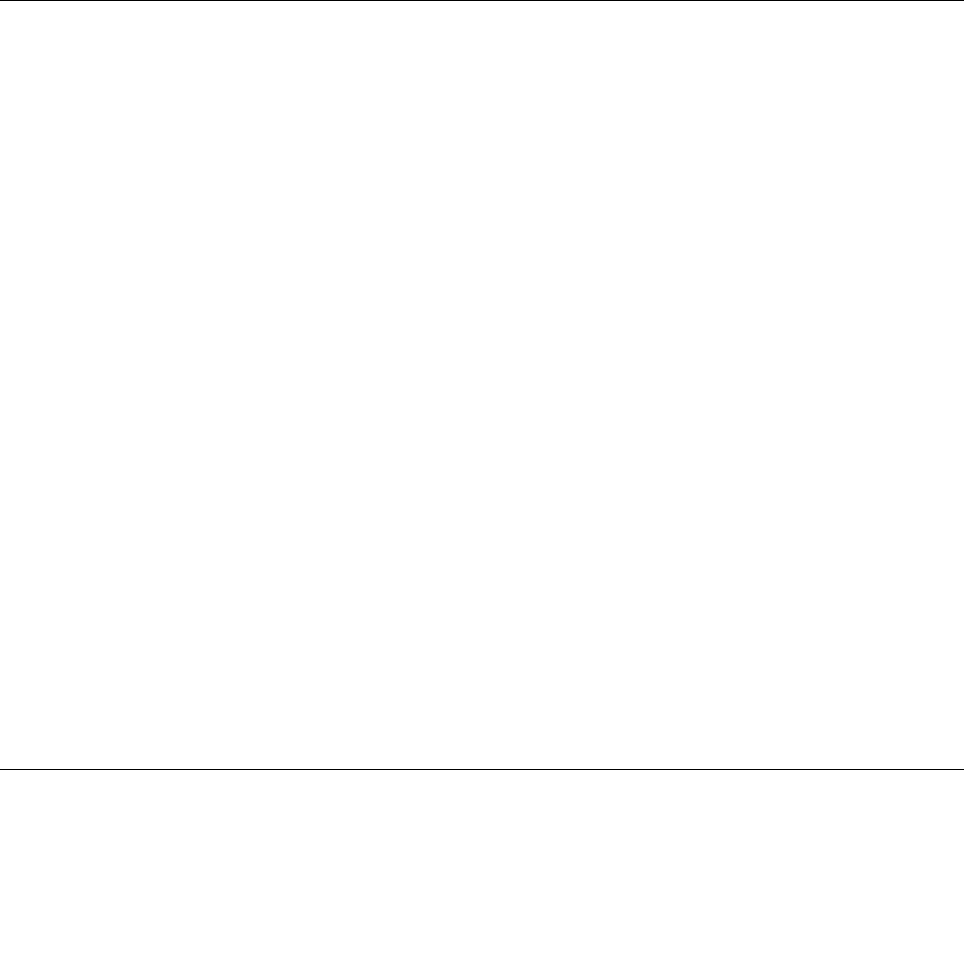
• 4-in-1 media card reader
• Combo audio jack
• HDMI port
• RJ45 Ethernet connector
• One USB 3.0 connector
• One Always On USB connector
Wireless features
• Integrated wireless LAN
• Integrated Bluetooth
Security features
Fingerprint reader
Specications
This section lists the physical specications for your computer.
Size
• Width: 333 mm (13.11 inches)
• Depth: 225 mm (8.86 inches)
• Height: 21 mm to 23 mm (0.83 to 0.91 inches)
Heat output
45W (154 Btu/hr) maximum or 65 W (222 Btu/hr) maximum, depending on the model
Power source (ac power adapter)
• Sine-wave input at 50 to 60 Hz
• Input rating of the ac power adapter: 100 to 240 V ac, 50 to 60 Hz
Battery pack
Integrated lithium-ion (Li-Ion) battery pack
Battery status
To check the battery status, do the following:
• For Windows 7: Open the Power Manager program. Click the Battery tab. For instructions on how to
start the Access Connections™ program, see “Accessing Lenovo programs on the Windows 7 operating
system” on page 12
.
• For Windows 8: Press the Windows key to go to the Start screen. Click Lenovo Settings ➙ Power.
Operating environment
This section provides information about your computer operating environment.
Environment:
Chapter 1. Product overview 11


















