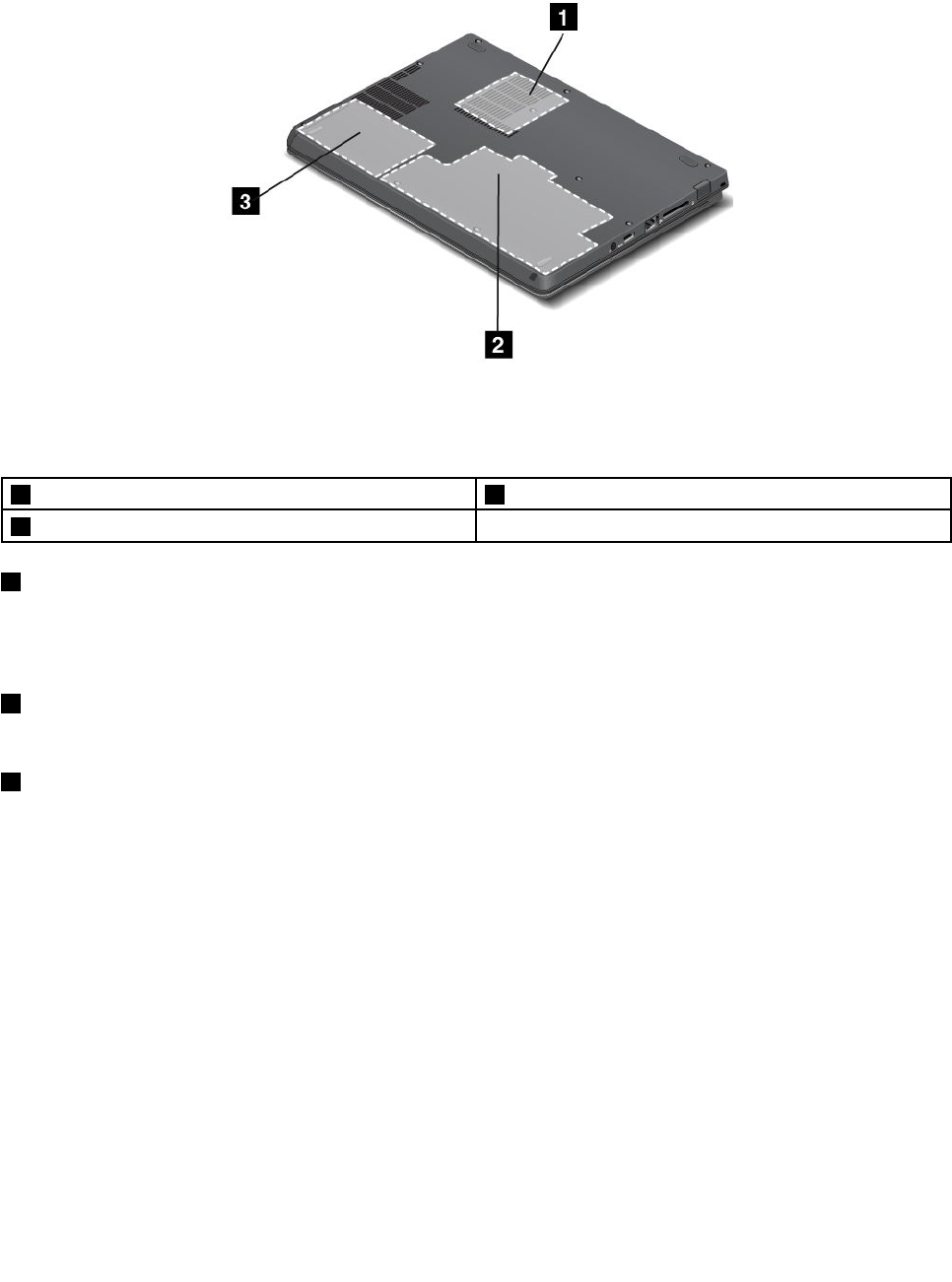
Bottom view
Figure 4. ThinkPad S230u bottom view
Note: Your computer bottom view might look slightly different from the illustration above.
1 Fan louvers 3 Hard disk drive or solid-state drive
2 Integrated battery
1 Fan louvers
The internal fan and louvers enable air to circulate in the computer and cool the central processor.
Note: To avoid impeding airow, do not place any obstacle in front of the fan.
2 Integrated battery
Use your computer with the battery power whenever ac power is unavailable.
3 Hard disk drive or solid-state drive
Depending on models, your computer might have a large-capacity, customer-upgradable hard disk drive
that can meet a variety of storage demands.
Some models are equipped with a solid-state drive for data storage, making your computer lighter, smaller,
and faster.
Note: The hidden service partition is the reason why there is less free space than expected on your hard
disk drive or solid-state drive. This reduction is more noticeable on the solid-state drive because of its
smaller capacity.
Status indicators
The status indicators show the current status of your computer.
System status indicators
The illuminated dot in the ThinkPad logo on the outer lid of your computer and on the palm rest works
as a system status indicator.
6 User Guide


















