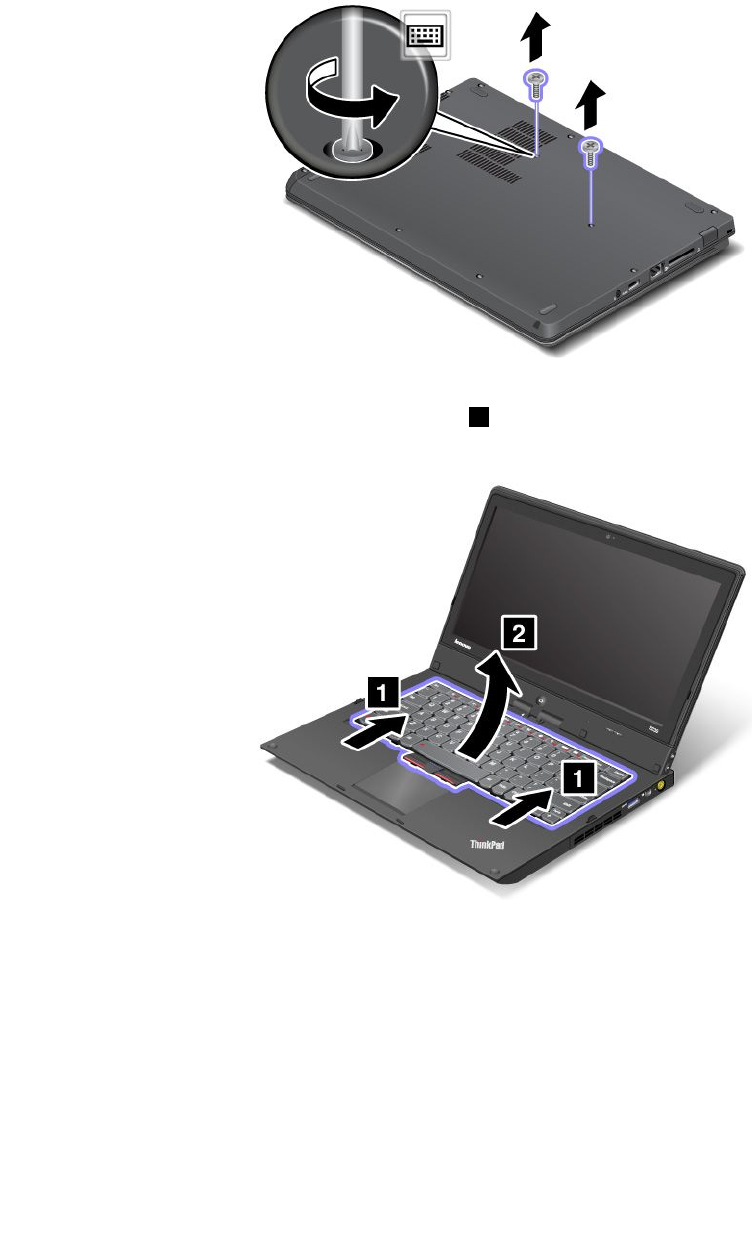
To remove the keyboard, do the following:
1. Disable the built-in battery. See “Disabling the built-in battery” on page 49.
2. Close the computer display, and turn the computer over.
3. Remove the two screws that secure the keyboard at the bottom.
4. Turn the computer over and open the display.
5. Push hard in the direction shown by the arrows 1 to unlatch the front side of the keyboard. The
keyboard will be detached slightly.
Note: Your computer keyboard might look different from the illustration above.
54 User Guide


















