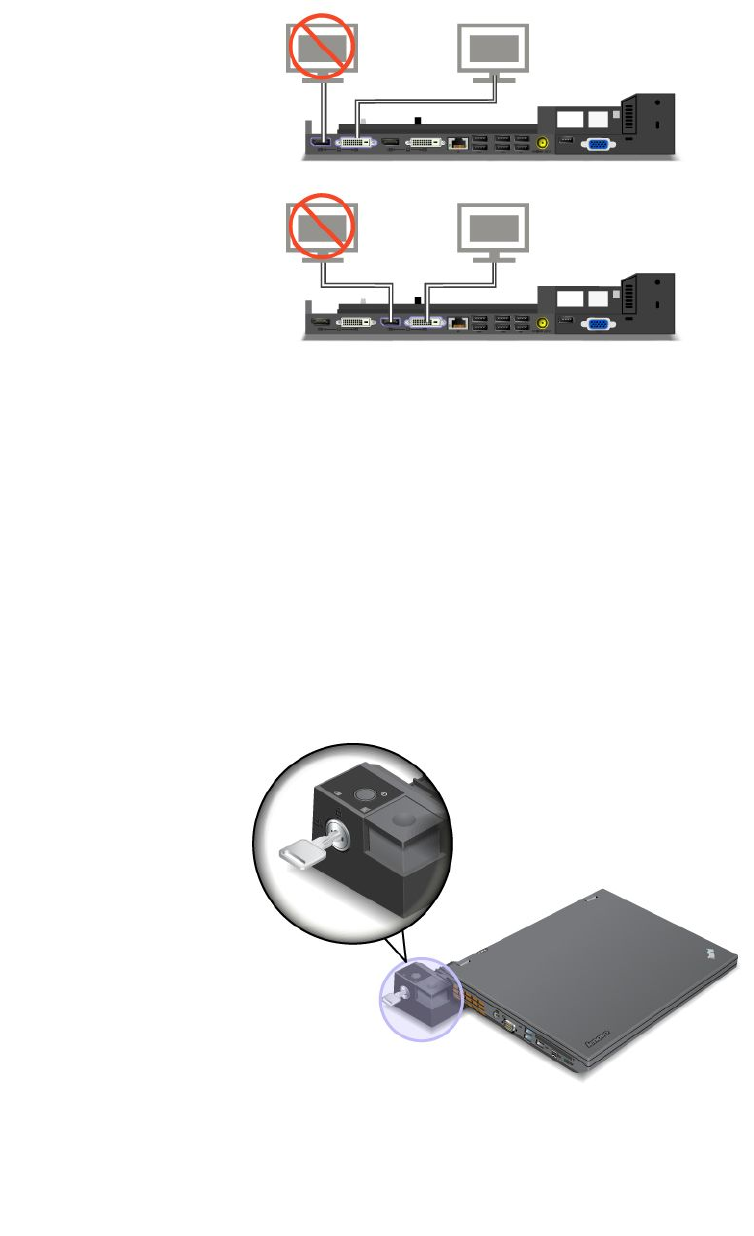
Connecting an external display to the ThinkPad Mini Dock Plus Series 3 and the ThinkPad Mini Dock
Plus Series 3 with USB 3.0
Group 1 (top gure) and Group 2 (lower gure) are independent of each other. Each has a DisplayPort
connector and a DVI connector. If you connect a display to a DisplayPort connector and a DVI connector
that are in the same group, the DisplayPort connector is inactive.
Detaching a ThinkPad port replicator or docking station
To detach your computer from a ThinkPad port replicator, do the following:
1. Ensure that:
• The devices connected to USB connectors are not in use.
• The connection to an Ethernet connector has been ended.
• The system lock key of the docking station is in place and in the unlocked (horizontal) position for:
– ThinkPad Mini Dock Series 3
– ThinkPad Mini Dock Series 3 with USB 3.0
– ThinkPad Mini Dock Plus Series 3
– ThinkPad Mini Dock Plus Series 3 with USB 3.0
2. Press the eject button until the computer moves up. Then, grasp both sides, and remove the computer.
Chapter 7. Enhancing your computer 103


















