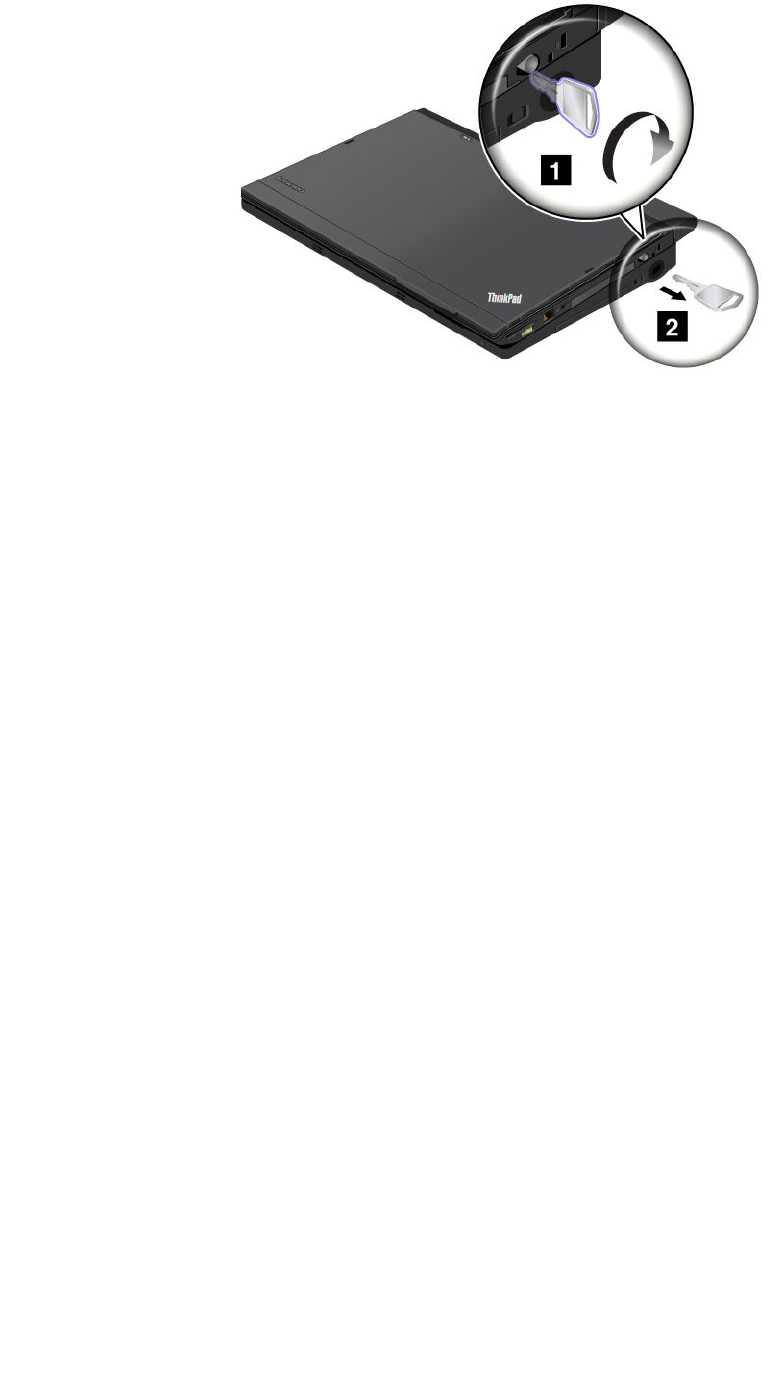
Note: You can turn the key clockwise to lock it. Then, keep the key in a safe place. Do not lose this key;
otherwise, you will be unable to detach the computer from the ThinkPad UltraBase Series 3.
Detaching the ThinkPad UltraBase Series 3
Attention: Do not detach your computer from the ThinkPad UltraBase Series 3 while the docking status
indicator is blinking or on. Wait until the indicator turns off. Detaching while the indicator is blinking or on
causes the system to beep, and the computer might halt.
You can hot detach or warm detach the computer from the ThinkPad UltraBase Series 3. Hot detachment is
detaching the computer from the ThinkPad UltraBase Series 3 while the computer is in operating mode;
warm detachment is detaching the computer from the ThinkPad UltraBase Series 3 while the computer
is in sleep mode.
Before performing a hot or warm detachment operation, ensure that:
• The devices connected to USB, serial, and parallel connectors are not in use.
• The connection to the Ethernet port has ended.
• The battery is fully charged.
Performing a hot detachment operation
To perform a hot detachment operation, do the following:
1. Click Start, and then press the right arrow key and select Undock.
2. When the docking status indicator is off, detach the computer following instructions in “Detaching
the computer” on page 95.
Note: Detaching while the computer is operating without performing the procedure above might cause the
system to malfunction or hang.
Performing a warm detachment operation
To perform a warm detachment operation, do the following:
1. Press the eject request button on the ThinkPad UltraBase Series 3. The system will then resume with
an OK message.
2. When the docking status indicator is off, detach the computer following instructions in “Detaching
the computer” on page 95.
94 User Guide


















