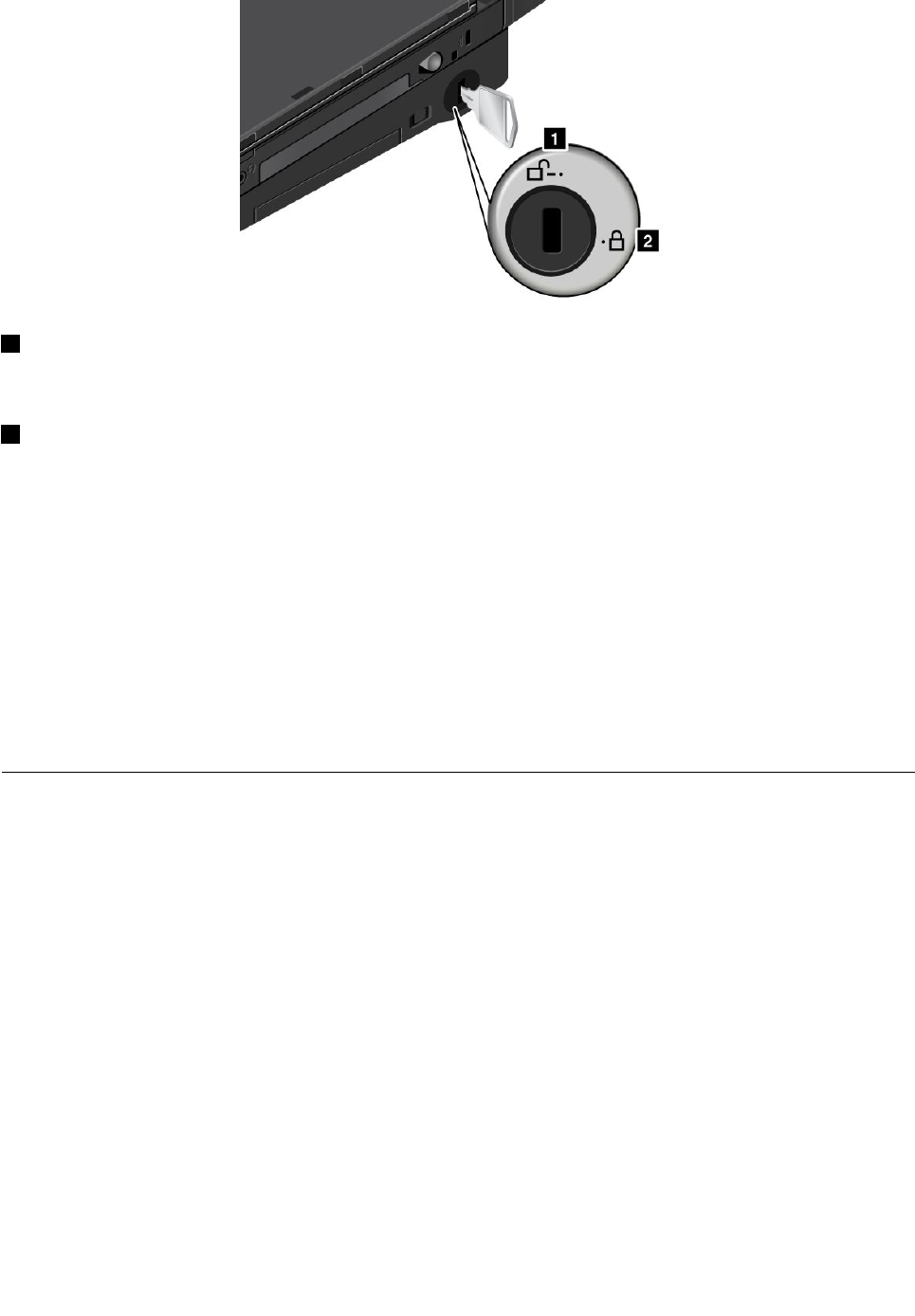
1 Unlocked position
When the lock is in this position, your computer is not secured.
2 Locked position
When the lock is in this position, the ThinkPad UltraBase Series 3 is locked, and the computer cannot be
removed from the ThinkPad UltraBase Series 3. The device in the drive bay also is locked and cannot
be removed.
Note: Keep the security key in a safe place. Do not lose this key; otherwise, you will be unable to detach the
computer from the ThinkPad UltraBase Series 3.
If you have purchased a mechanical lock, you can attach the mechanical lock to the security keyhole of the
ThinkPad UltraBase Series 3 to protect it from theft.
Note: You are responsible for evaluating, selecting, and implementing the locking device and security
feature. Lenovo makes no comments, judgments, or warranties about the function, quality, or performance
of the locking device and security feature.
Other ThinkPad port replicators and docking stations
Depending on the model, your computer also might support the following port replicators or docking stations:
• ThinkPad Port Replicator Series 3
• ThinkPad Port Replicator Series 3 with USB 3.0
• ThinkPad Mini Dock Series 3
• ThinkPad Mini Dock Series 3 with USB 3.0
• ThinkPad Mini Dock Plus Series 3
• ThinkPad Mini Dock Plus Series 3 with USB 3.0
Attach your computer to one of the port replicators or docking stations to expand the working capability.
When the computer is attached to a port replicator or docking station, never pick up the assembly by taking
hold of the computer alone. Always hold the whole assembly.
96 User Guide


















