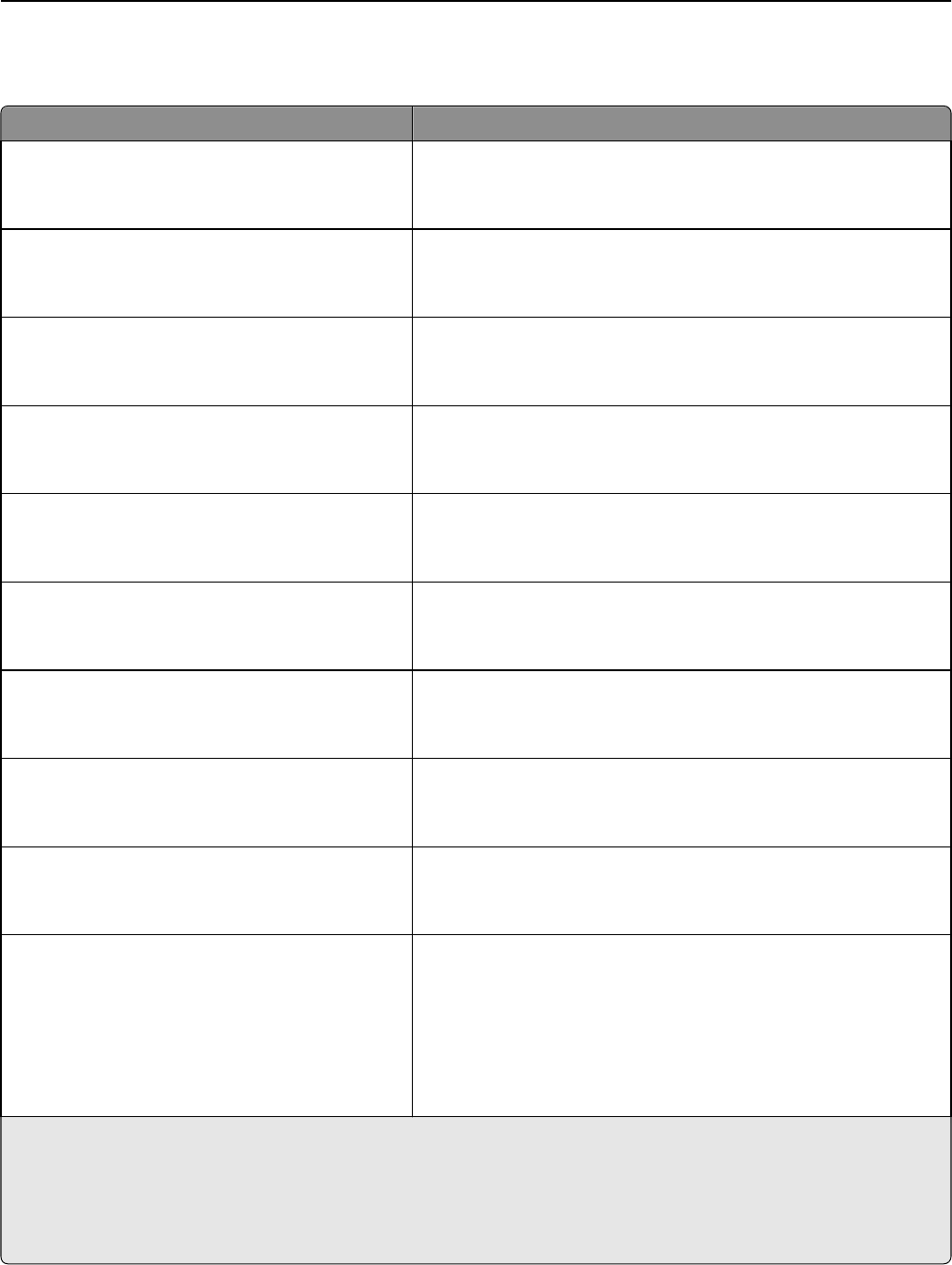
Paper Loading menu
Menu item Description
Recycled Loading
Duplex
Off
Determines the paper loading direction for all jobs that specify
Recycled as the paper type
Note: Off is the factory default setting.
Glossy Loading
Duplex
Off
Determines the paper loading direction for all jobs that specify Glossy
as the paper type
Note: Off is the factory default setting.
Heavy Glossy Loading
Duplex
Off
Determines the paper loading direction for all jobs that specify Heavy
Glossy as the paper type
Note: Off is the factory default setting.
Bond Loading
Duplex
Off
Determines the paper loading direction for all jobs that specify Bond
as the paper type
Note: Off is the factory default setting.
Letterhead Loading
Duplex
Off
Determines the paper loading direction for all jobs that specify
Letterhead as the paper type
Note: Off is the factory default setting.
Preprinted Loading
Duplex
Off
Determines the paper loading direction for all jobs that specify
Preprinted as the paper type
Note: Off is the factory default setting.
Colored Loading
Duplex
Off
Determines the paper loading direction for all jobs that specify
Colored as the paper type
Note: Off is the factory default setting.
Light Loading
Duplex
Off
Determines the paper loading direction for all jobs that specify Light
as the paper type
Note: Off is the factory default setting.
Heavy Loading
Duplex
Off
Determines the paper loading direction for all jobs that specify Heavy
as the paper type
Note: Off is the factory default setting.
Custom <x> Loading
Duplex
Off
Determines the paper loading direction for all jobs that specify
Custom <x> as the paper type
Notes:
• Off is the factory default setting.
• Custom <x> Loading is available only if the custom type is
supported.
Notes:
• Duplex sets the printer default to 2‑sided printing for every print job unless 1‑sided printing is selected from Print
Properties.
• If Duplex is selected, then all print jobs for the selected paper type are sent through the duplex unit, including
1‑sided jobs.
Understanding printer menus 86


















