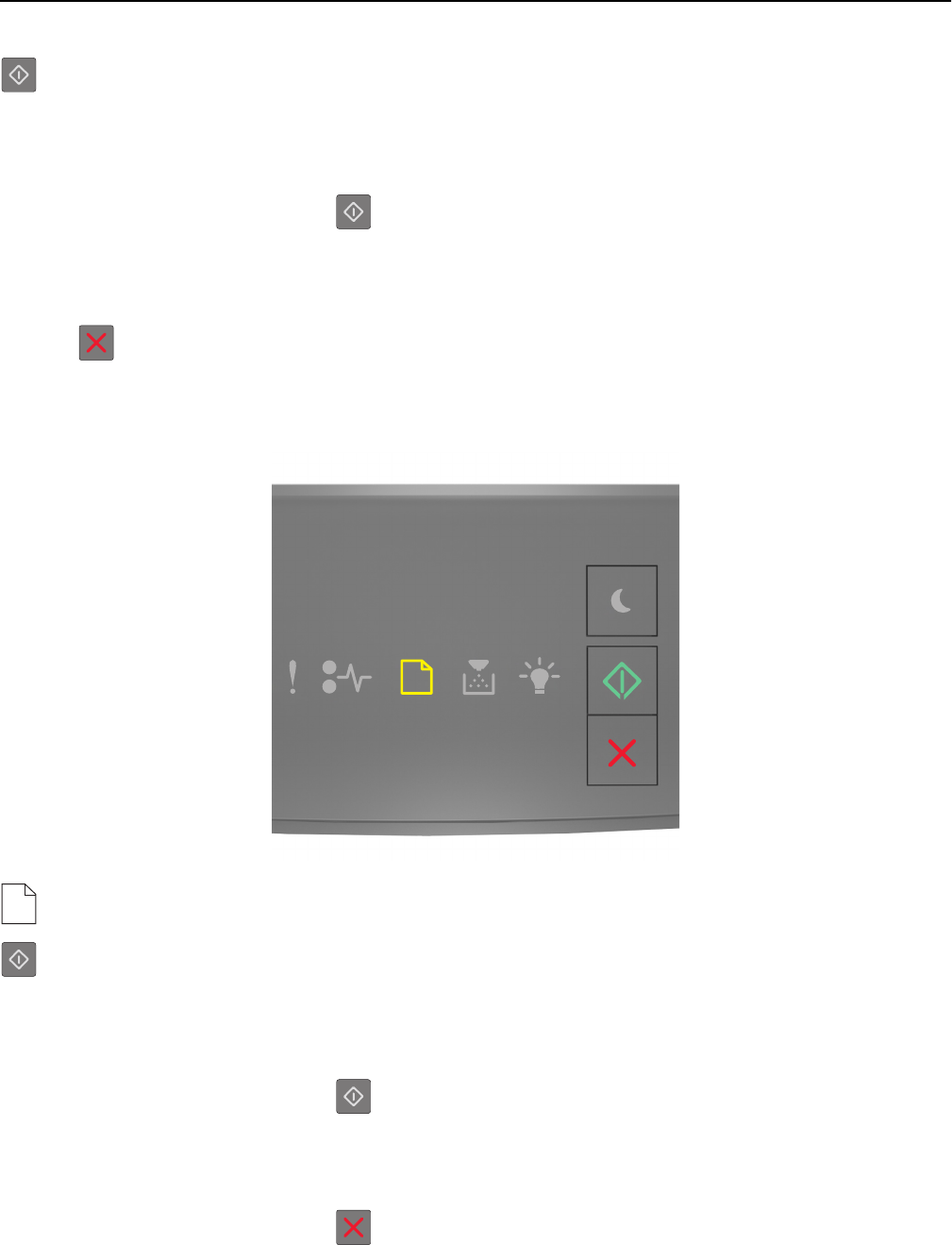
‑ On
If the printer control panel light sequence matches the light sequence in the preceding illustration, then try one or
more of the following:
• Load the tray or feeder with the correct size and type of paper.
• From the printer control panel, press to continue printing.
Note: If the printer finds a tray that has the correct size and type of paper, then it feeds from that tray. If the
printer cannot find a tray that has the correct size and type of paper, then it prints from the default paper
source.
• Press to cancel the print job.
Load [paper source] with [custom type string] [orientation]
‑ On
‑ On
If the printer control panel light sequence matches the light sequence in the preceding illustration, then try one or
more of the following:
• Load the tray or feeder with the correct size and type of paper.
• From the printer control panel, press to continue printing.
Note: If the printer finds a tray that has the correct size and type of paper, then it feeds from that tray. If the
printer cannot find a tray that has the correct size and type of paper, then it prints from the default paper
source.
• From the printer control panel, press to cancel the print job.
Troubleshooting 126


















