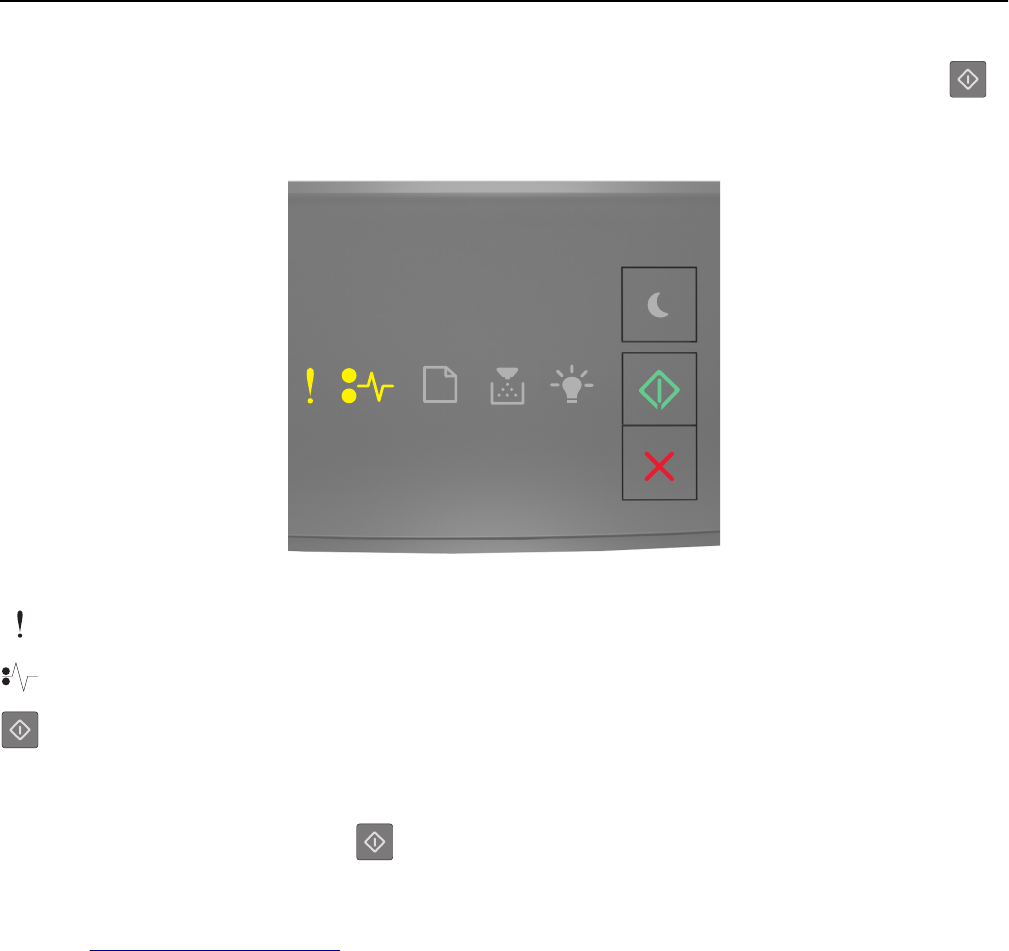
If the printer control panel light sequence matches the light sequence in the preceding illustration, then press
twice quickly to see the supplemental light sequence.
‑ On
‑ On
‑ On
If the supplemental light sequence matches the light sequence in the preceding illustration, then try one or more of
the following:
• From the printer control panel, press to continue printing.
• Turn off the printer, and then turn it back on.
• Update the network firmware in the printer or on the print server. For more information, visit the Lexmark Web
site at
http://support.lexmark.com.
Troubleshooting 137


















