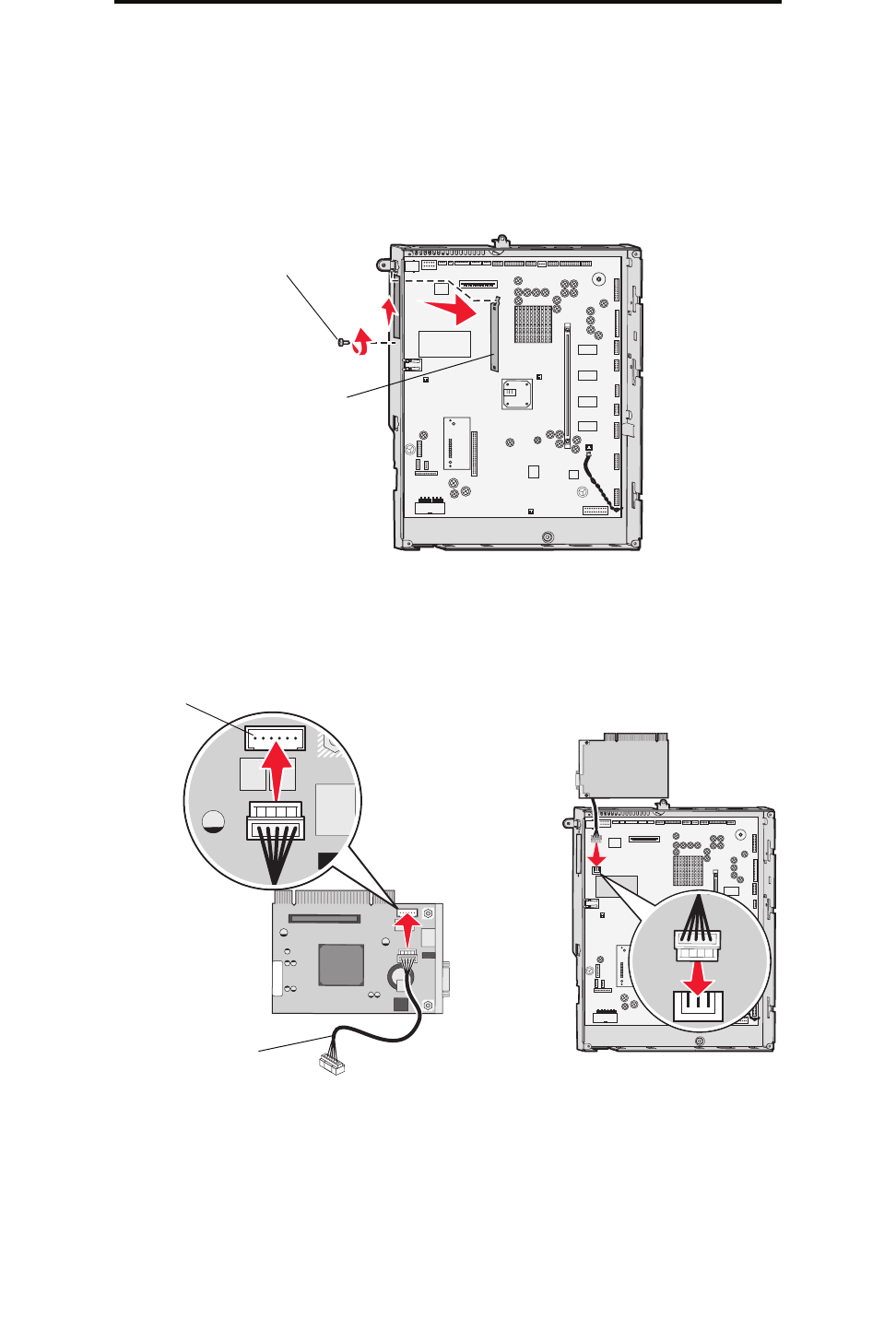
Installing the interface card
76
Installing and removing options
Installing the interface card
Warning: Interface cards are easily damaged by static electricity. Touch something metal such as the printer
frame before you touch an interface card.
1 Remove the system board access cover.
2 Remove the screw and cover plate, and save them.
3 Unpack the scanner interface card and cable. Save the packaging materials.
a Connect the USB interconnect cable to the card.
b Connect the USB interconnect cable to the system board.
Screw
Cover plate
USB interconnect
cable
Connector


















