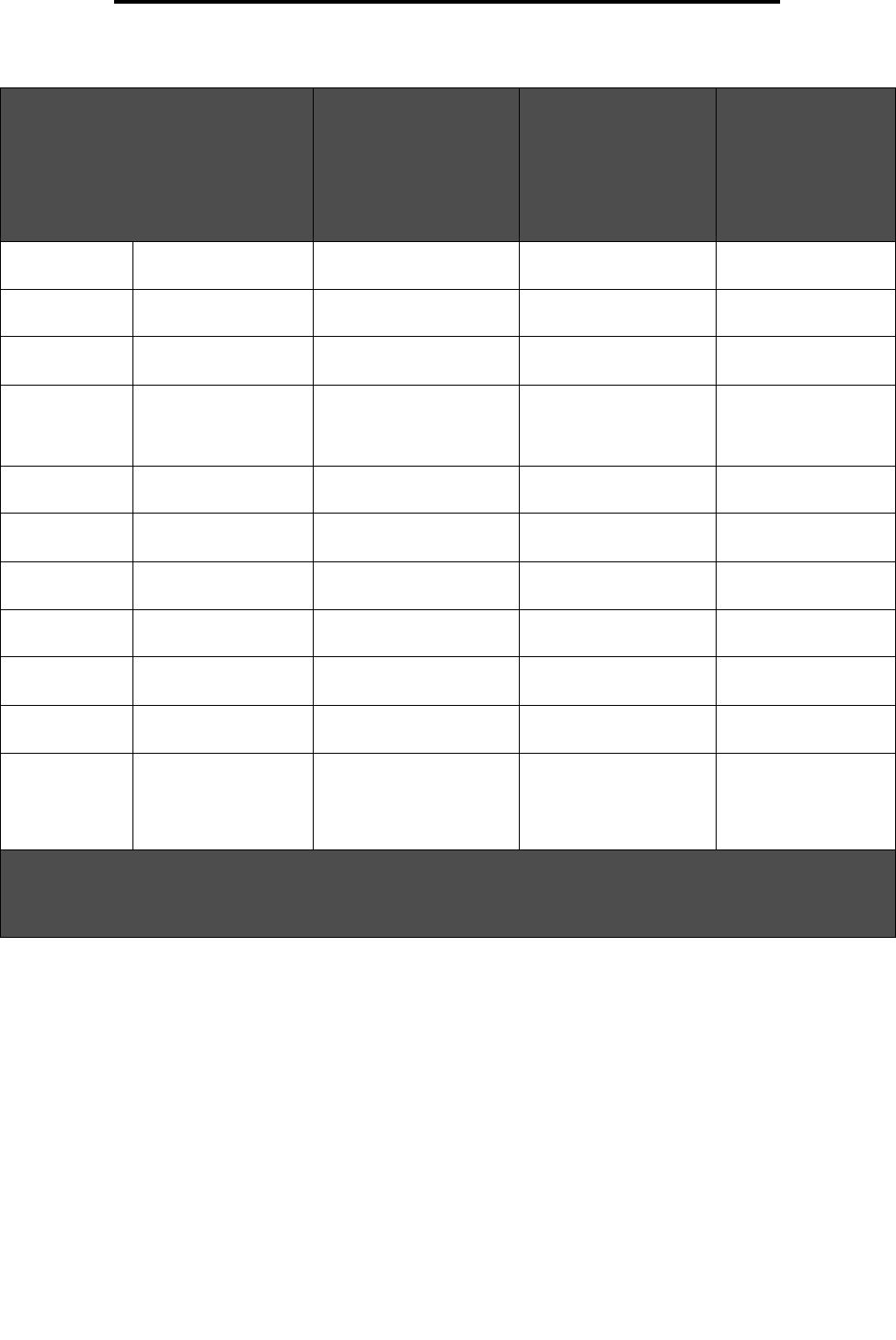
Identifying media sources and specifications
41
Media specifications
Executive 184.2 x 266.7 mm
(7.25 x 10.5 in.)
✓✓✓
Folio 216 x 330 mm
(8.5 x 13 in.)
✓✓✓
Statement 139.7 x 215.9 mm
(5.5 x 8.5 in.)
✘✘✓
Universal
*
148 x 210 mm to
215.9 x 355.6 mm
(5.83 x 8.27 in. to
8.5 x 14 in.)**
✓✓✓
7 3/4 Envelope
(Monarch)
98.4 x 190.5 mm
(3.875 x 7.5 in.)
✘✘✓
9 Envelope 98.4 x 225.4 mm
(3.875 x 8.9 in.)
✘✘✓
Com 10
Envelope
104.8 x 241.3 mm
(4.12 x 9.5 in.)
✘✘✓
DL Envelope 110 x 220 mm
(4.33 x 8.66 in.)
✘✘✓
C5 Envelope 162 x 229 mm
(6.38 x 9.01 in.)
✘✘✓
B5 Envelope 176 x 250 mm
(6.93 x 9.84 in.)
✘✘✓
Other
Envelope
*
104.8 mm x 210 mm
to 215.9 mm x
355.6 mm (4.125 in. x
8.27 in. to 8.5 in. x 14
in.)
✘✘✓
Media sizes and support (continued)
Legend
✓ — supported
✘— unsupported
Media size
Dimensions
Standard 250-sheet tray
(Tray 1)
Optional 500-sheet tray
(Tray 2)
Multipurpose feeder
or manual feed slot
*
This size setting formats the page or envelope for 215.9 x 355.6 mm (8.5 x 14 in.) for the 250-sheet tray unless the size
is specified by the software application.
**
Measurements apply to simplex (single-sided) printing only. For duplex (two-sided) printing, the minimum size is 139.7
x 210 mm (5.50 x 8.27 in.).


















