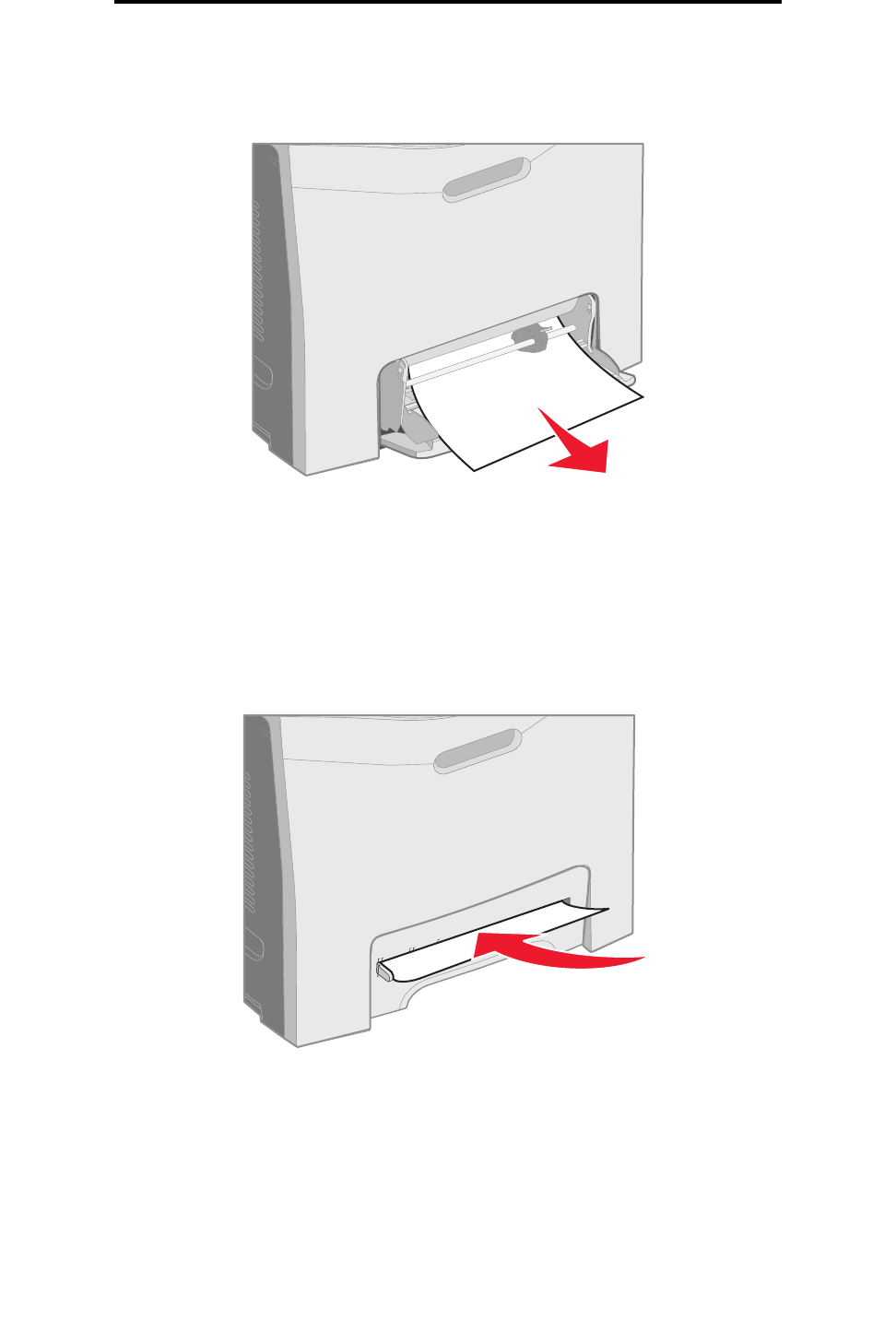
Clearing jams from the multipurpose feeder
77
Clearing jams
Clearing jams from the multipurpose feeder
The media jams as it enters the multipurpose feeder. The operator panel indicates a 250.xx Paper Jam.
Clearing jams from the manual feed slot
If the media is not placed far enough into the manual feed slot, the printer operator panel issues a message to insert the
media. In this case, push the media farther into the slot.
If the media is pushed far enough for the printer to recognize its presence, but not far enough to grasp it in order to feed it,
the operator panel indicates a 200.xx Paper Jam.
Push the media farther into the slot.


















