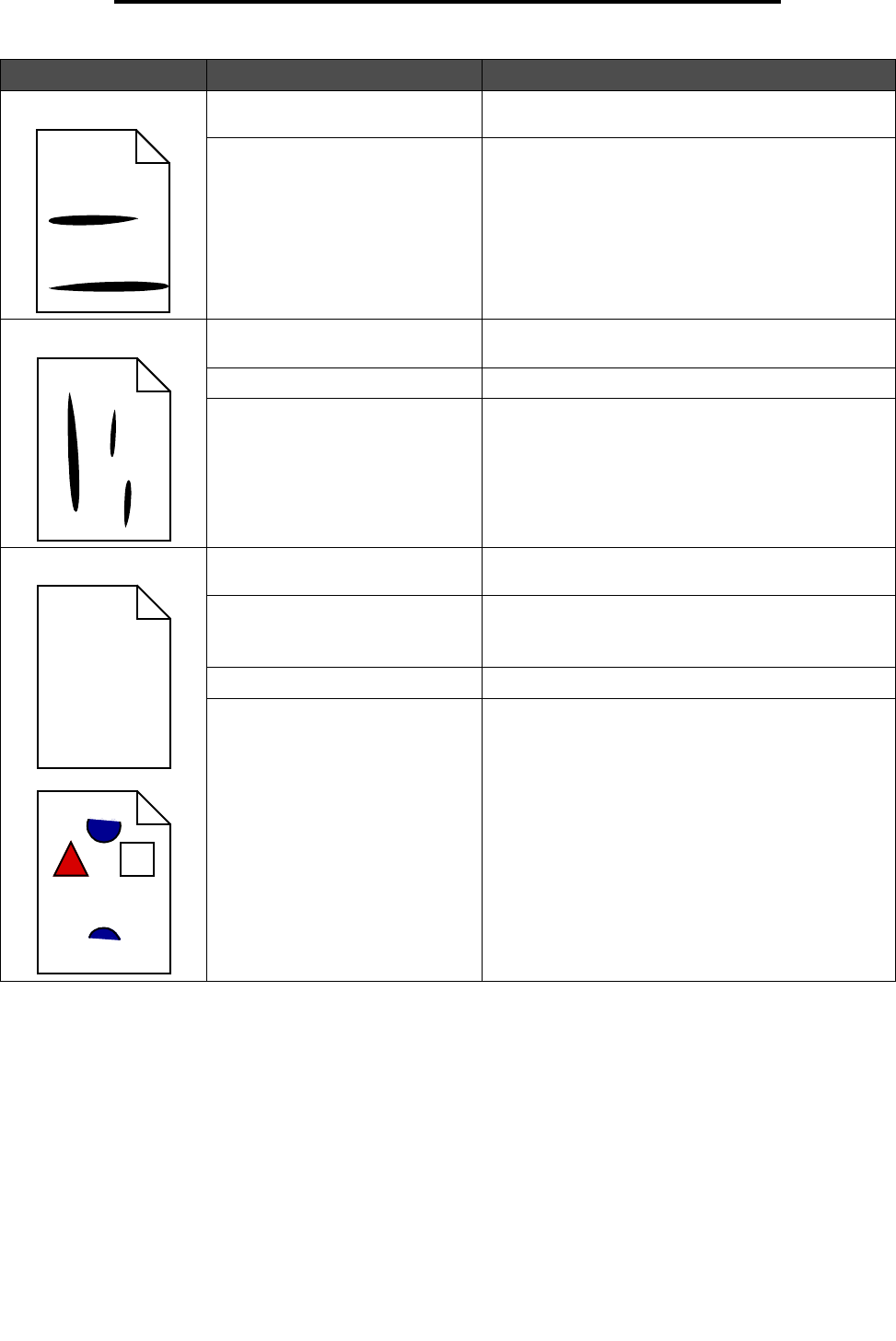
Solving print quality problems
93
Troubleshooting
Streaked horizontal lines The toner cartridges may be
defective, empty, or worn.
Replace the toner cartridges as needed.
The fuser may be defective or worn. Replace the fuser.
Streaked vertical lines Toner is smeared before fusing to
the media.
If media is stiff, try feeding from another tray.
The toner cartridges are defective. Replace the color toner cartridge causing the streaks.
The transfer belt is defective. Replace the transfer belt.
Print irregularities The media has absorbed moisture
due to high humidity.
Make sure the media loaded in the source is not damp.
Load media from a fresh package.
The media being used does not
meet the printer specifications.
Make sure the printer Paper Type setting matches the
type of media being used.
Avoid textured media with rough finishes.
The toner cartridges may be empty. Replace the needed toner cartridge.
The fuser is worn or defective. Replace the fuser.
Symptom Cause Solution
ABCDE
ABCDE
ABCDE
ABCDE
ABCDE
ABCDE
ABCDE
ABCDE
ABCDE


















