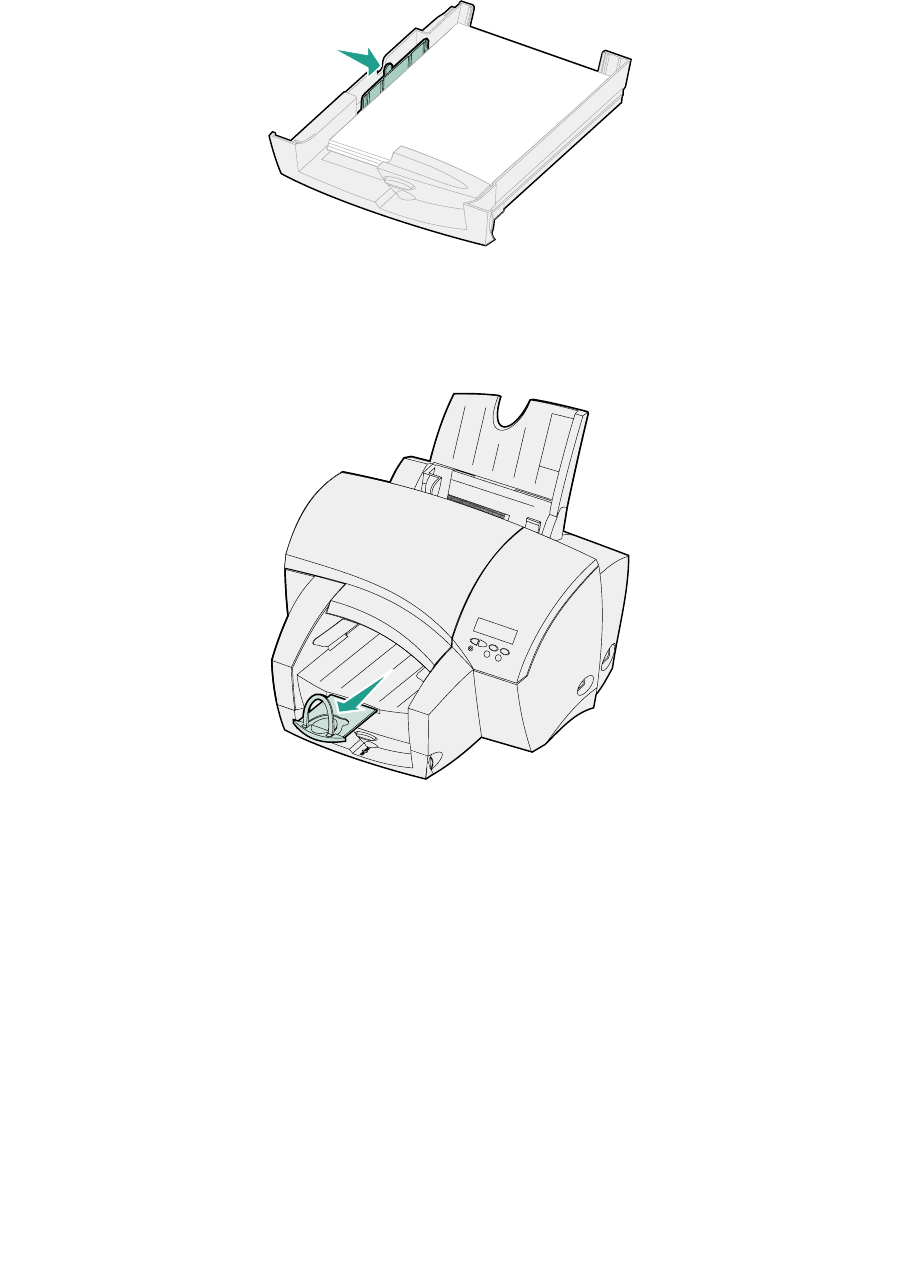
31
3
Squeeze the width guide and slide it to the right until it is lightly touching the edge of the paper
stack.
4 Reinstall the paper tray.
5 Fully extend the paper stop. Otherwise, paper may back up into the printer and cause a paper
jam.
6 Send your job to print.


















