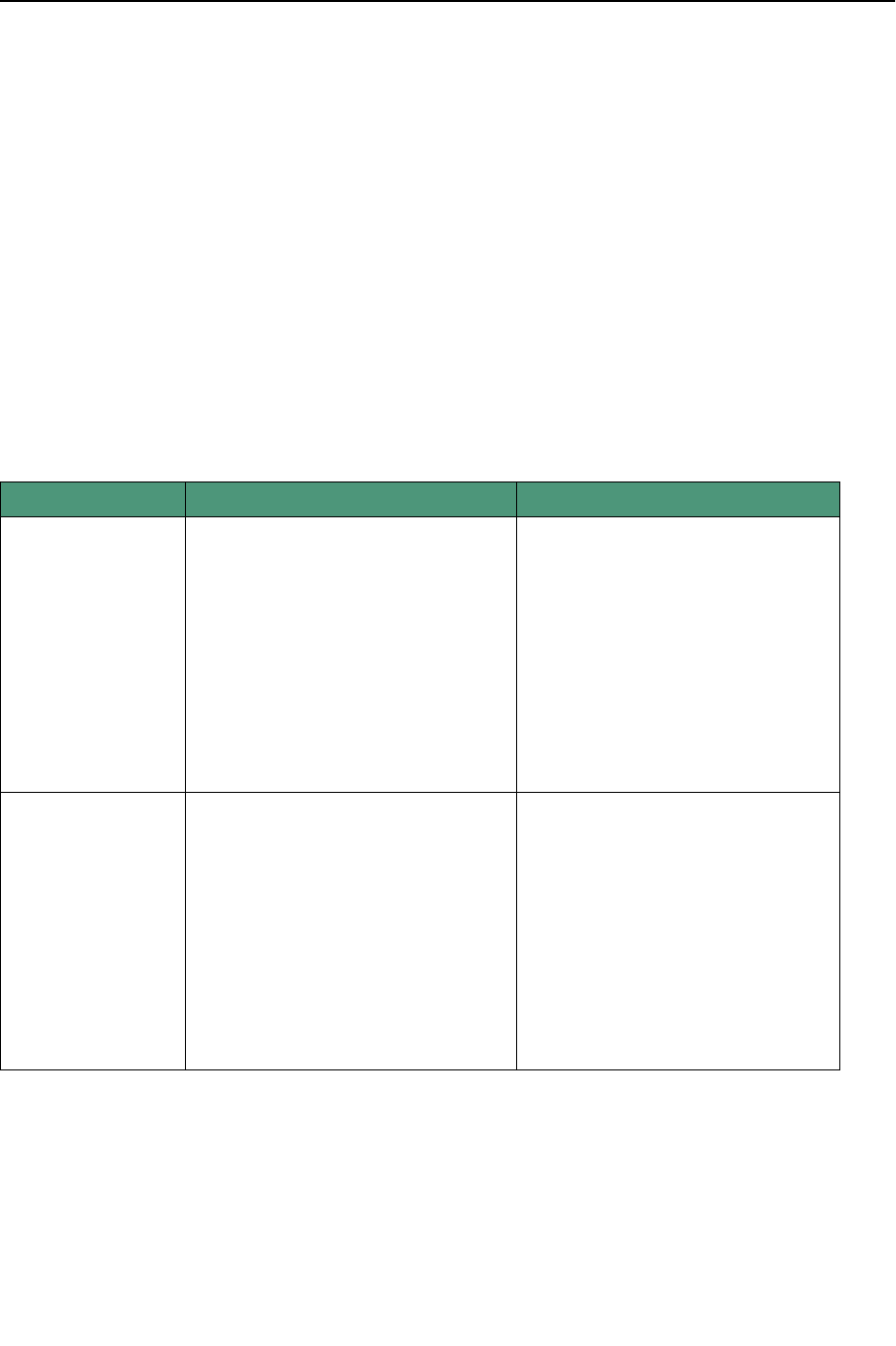
85
Paper Menu
Use this menu to specify what tray (or feeder) you want your job to print from and the size and type of
media you want to print on. Only installed sources display.
• PAPER SOURCE
– if you use any source other than tray 1, be sure to specify the correct source from the
operator panel or your printer driver before printing your job.
• PAPER SIZE
• PAPER TYPE
• CONFIGURE MP
• S
UBSTITUTE SIZE
• PERFECTFINISH
Paper source Paper size Paper type
Tray 1
• A4
• A5
• JIS B5
• Letter* (US)
• Legal
• Executive
• Universal
• Plain Paper*
• Coated Paper
• Glossy Paper
• Photo Paper
• Card Stock
• Transparency
• Labels
• Iron On
• Bond
• Letterhead
• Preprinted
• Colored Paper
Tray 2
• A4
• A5
• JIS B5
• Letter* (US)
• Legal
• Executive
• Universal
• Plain Paper*
• Coated Paper
• Glossy Paper
• Photo Paper
• Card Stock
• Transparency
• Labels
• Iron On
• Bond
• Letterhead
• Preprinted
• Colored Paper


















