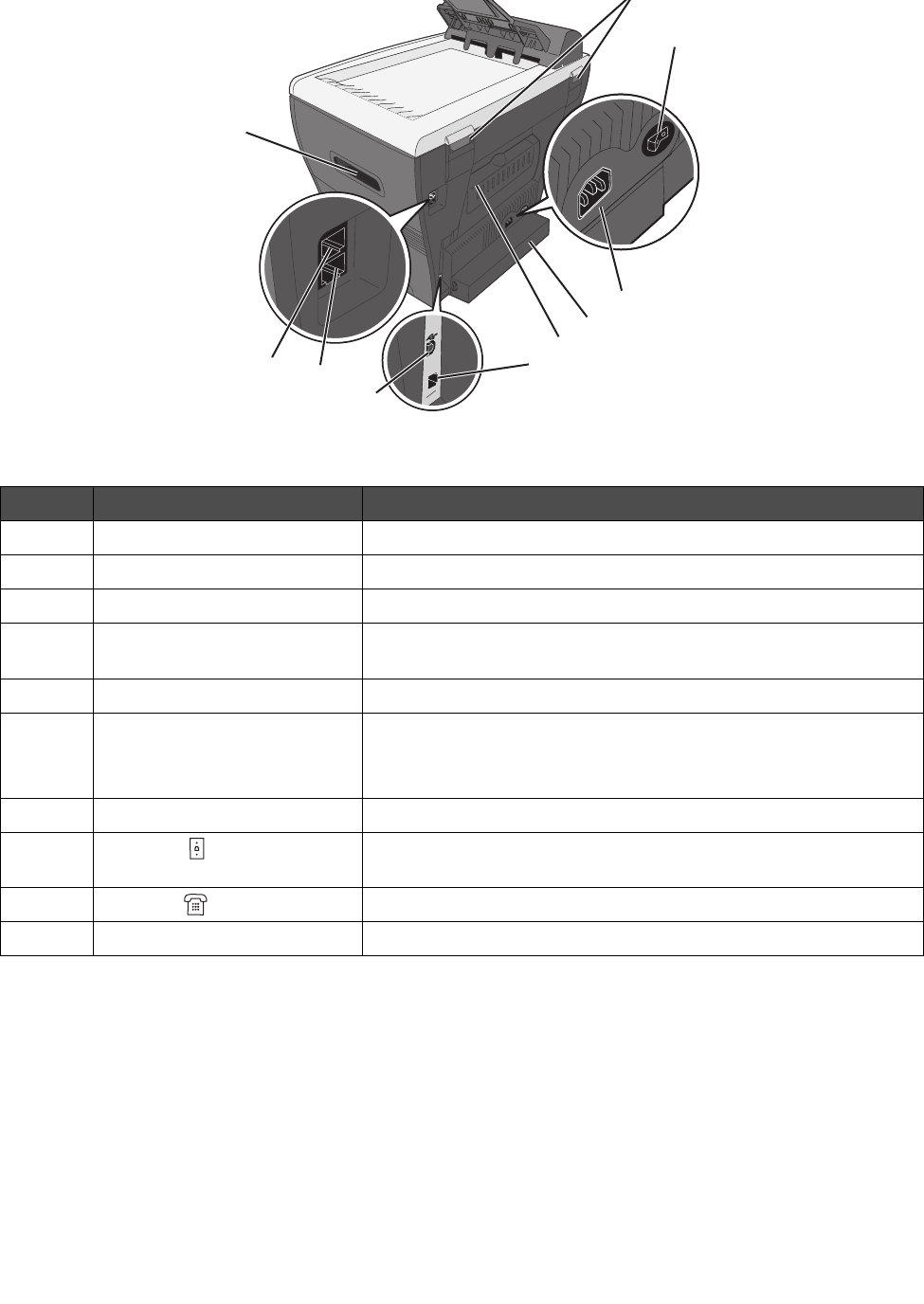
Understanding the parts of the MFP
19
Use the To
15 Rear hinges Lift the top cover to fit thicker documents, such as books.
16 Power switch Turn the MFP on or off.
17 Power supply port Connect the MFP to a power source.
18 Dust cover Protect longer sizes of paper that may extend beyond the edge of
the MFP.
19 Rear cover Remove heavier paper from the printer as it exits.
20 Ethernet port Connect the MFP to a network using an ethernet cable.
Note: This port is only available on the X342n. The ethernet port
and the USB port cannot be used at the same time.
21 USB port Connect the MFP to a computer using a USB cable.
22 LINE port Connect the MFP to an active telephone line to send and receive
faxes.
23 EXT port Connect the MFP to a telephone or answering machine.
24 Handles Lift the MFP.
23
16
17
18
19
20
24
22
21


















