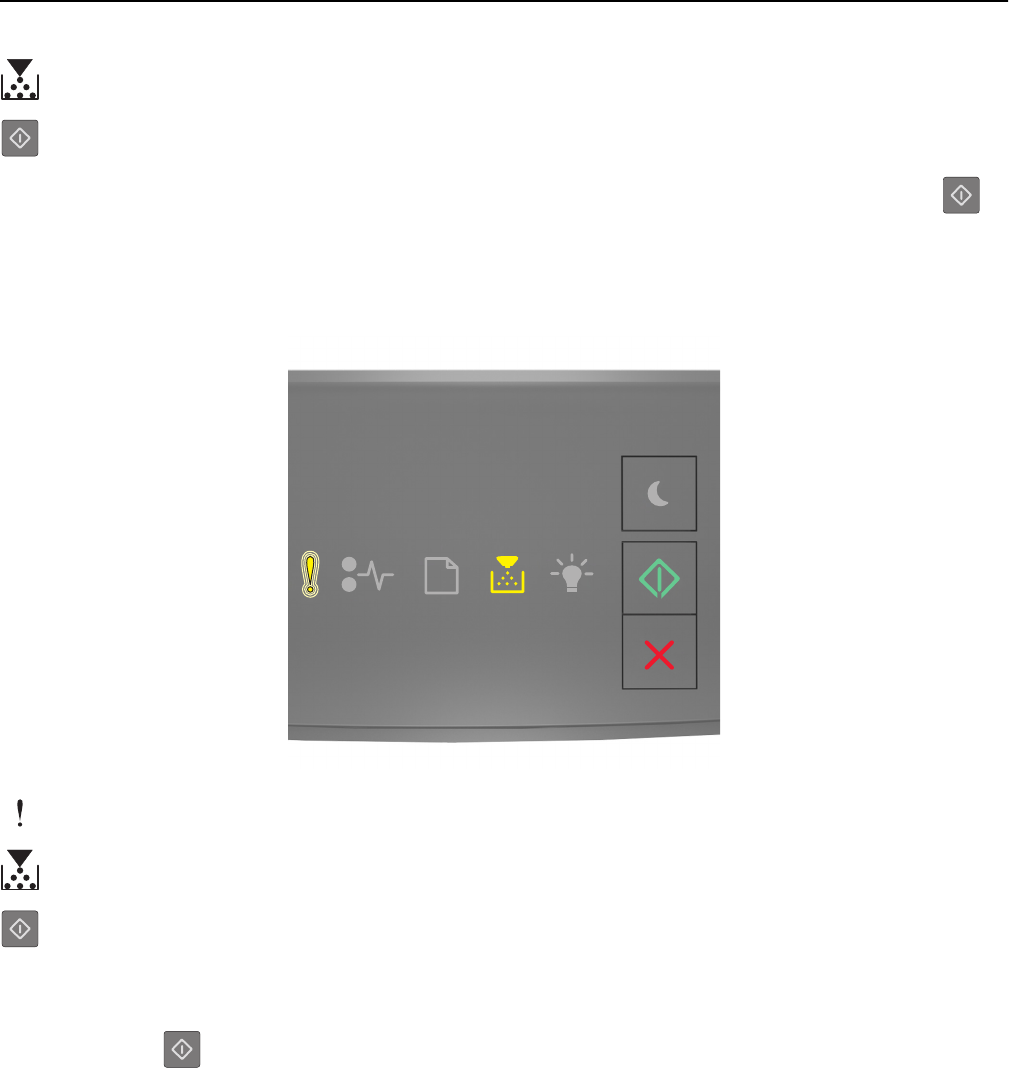
‑ On
‑ On
If the printer control panel light sequence matches the light sequence in the preceding illustration, then press
on
the printer control panel, if necessary, to continue printing.
Cartridge very low [88.xy]
‑ Blinking
‑ On
‑ On
If the printer control panel light sequence matches the light sequence in the preceding illustration, then you may need
to replace the toner cartridge very soon. For more information, see the “Replacing supplies” section of the User’s Guide.
If necessary, press
on the printer control panel to continue printing.
Non-Lexmark cartridge, see User’s Guide [33.xy]
If the printer control panel lights blink from left to right repeatedly, then the printer has detected a non‑Lexmark
cartridge installed in the printer.
Your Lexmark printer is designed to function best with genuine Lexmark supplies and parts. Use of third-party supplies
or parts may affect the performance, reliability, or life of the printer and its imaging components.
Warning—Potential Damage: Use of third-party supplies or parts may affect warranty coverage. Damage caused by
the use of third-party supplies or parts are not covered by the warranty.
Troubleshooting 112


















