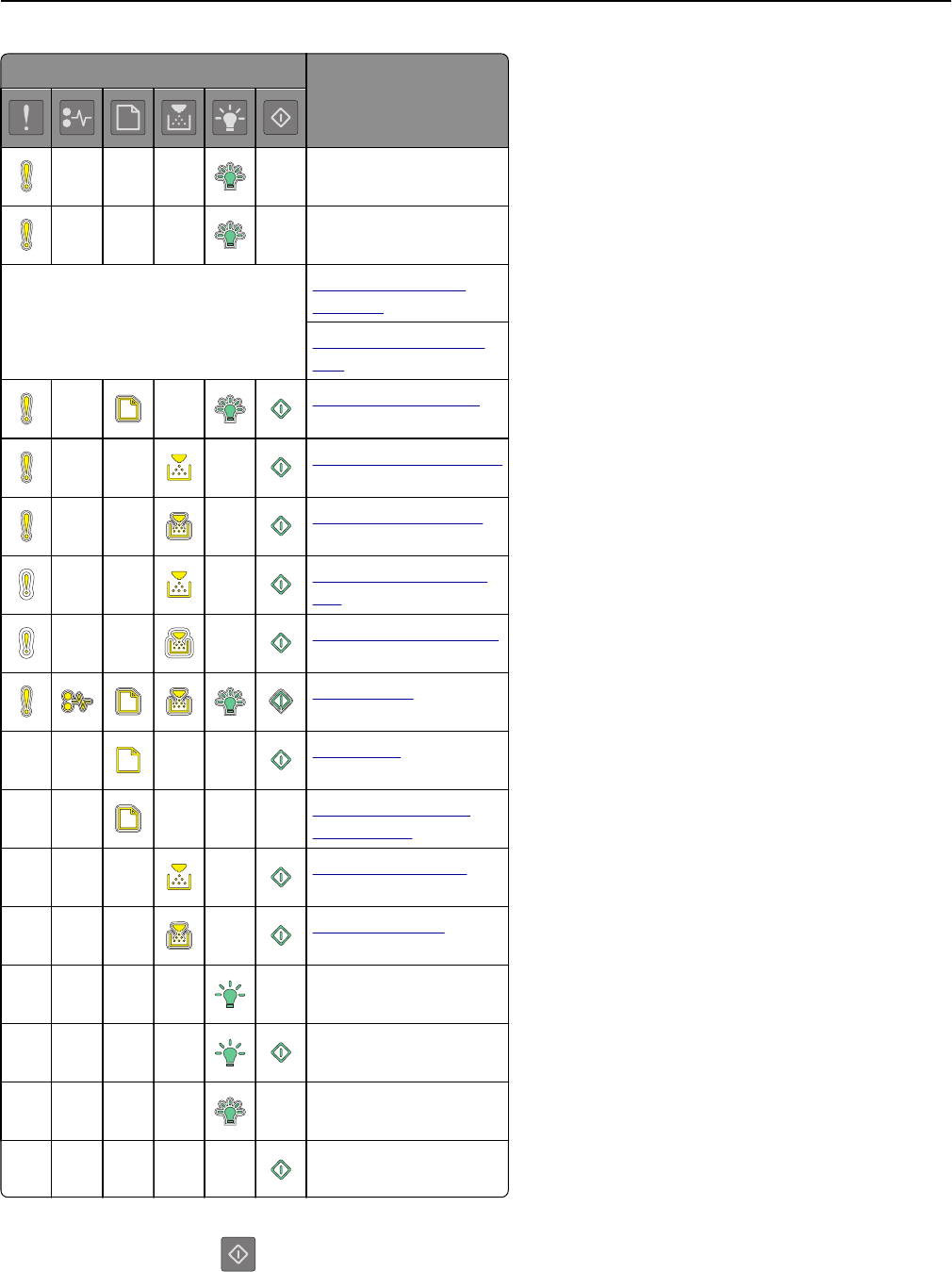
Light sequence Message
Flushing buffer
Resolution reduced
The printer control panel lights blink
one at a time from left to right
repeatedly.
Non-Lexmark toner
cartridge
Non-Lexmark imaging
unit
Printer had to restart
Toner cartridge very low
Imaging unit very low
Toner cartridge nearly
low
Imaging unit nearly low
Service error
Load paper
Remove paper from
standard bin
Toner cartridge low
Imaging unit low
Ready
Waiting
Busy
Not ready
If the printer control panel light sequence matches a light sequence in the “Primary light sequence” column of the
following table, then press
twice quickly on the printer control panel. Search for a matching light sequence in the
“Supplemental light sequence” column, and then see the message in the same row.
Learning about the printer 13


















