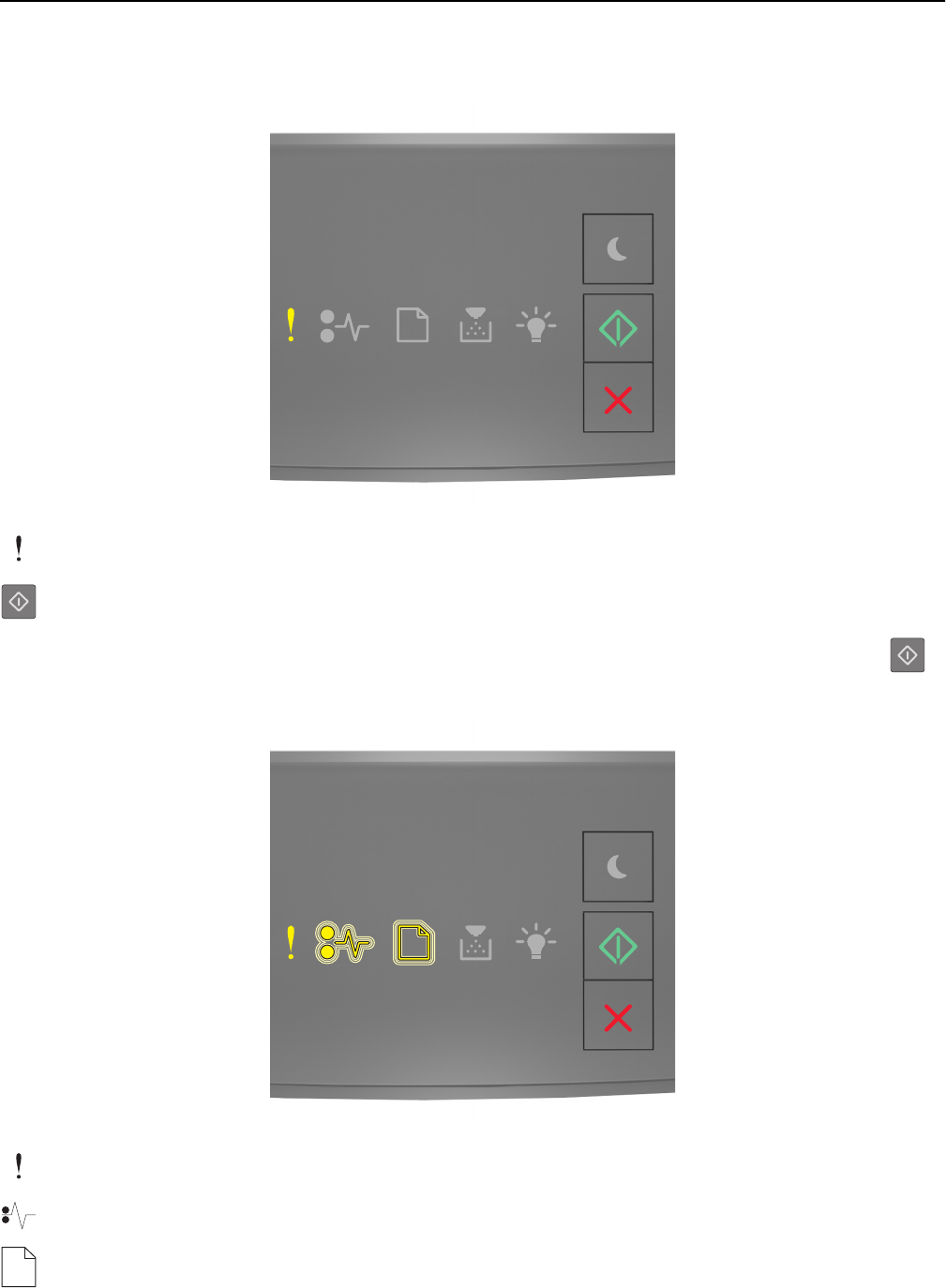
Rear USB port disabled [56]
‑ On
‑ On
If the printer control panel light sequence matches the light sequence in the preceding illustration, then press
twice quickly to see the supplemental light sequence.
‑ On
‑ Blinking
‑ Blinking
Troubleshooting 138


















