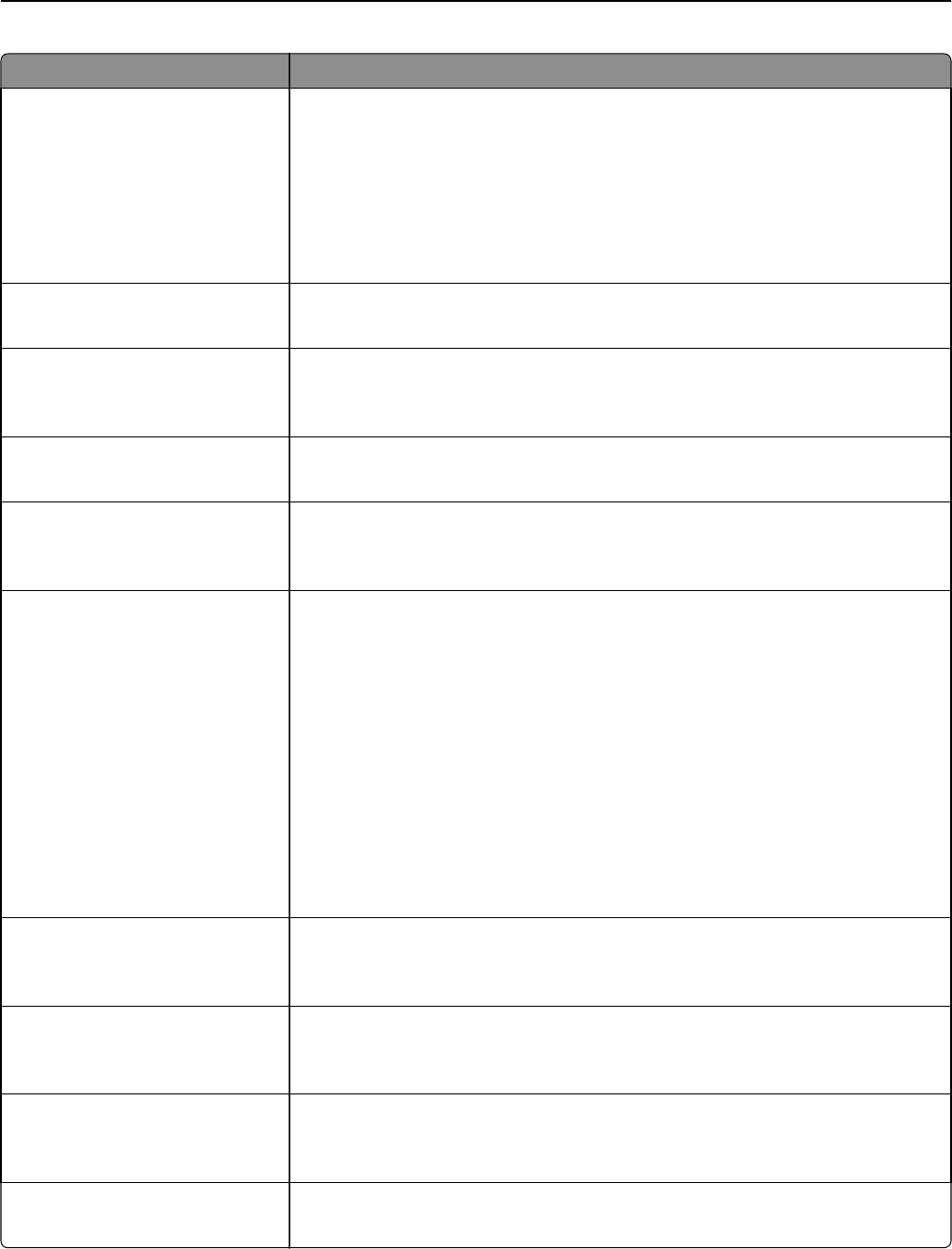
Use To
Overlay
Confidential
Copy
Draft
Urgent
Custom
Off
Specify the overlay text printed on each page of the copy job.
Note: Off is the factory default setting.
Custom Overlay Specify the custom overlay text.
Note: A maximum of 64 characters is allowed.
Allow priority copies
On
Off
Allow interruption of a print job to copy a page or document.
Note: On is the factory default setting.
Background Removal
‑4 to 4
Adjust the amount of background visible on a copy.
Note: 0 is the factory default setting.
Auto Center
Off
On
Automatically align the content at the center of the page.
Note: Off is the factory default setting.
Color Dropout
Color Dropout
None
Red
Green
Blue
Default Red Threshold
0–255
Default Green Threshold
0–255
Default Blue Threshold
0–255
Specify which color to drop and to adjust the dropout setting for each color threshold.
Notes:
• None is the factory default setting for Color Dropout.
• 128 is the factory default setting for each color threshold.
Contrast
0–5
Best for content
Specify the contrast used for the copy job.
Note: “Best for content” is the factory default setting.
Mirror Image
Off
On
Create a mirror image of the original document.
Note: Off is the factory default setting.
Negative Image
Off
On
Create a negative image of the original document.
Note: Off is the factory default setting.
Shadow Detail
‑4 to 4
Adjust the amount of shadow detail visible on a copy.
Note: 0 is the factory default setting.
Understanding the printer menus 124


















