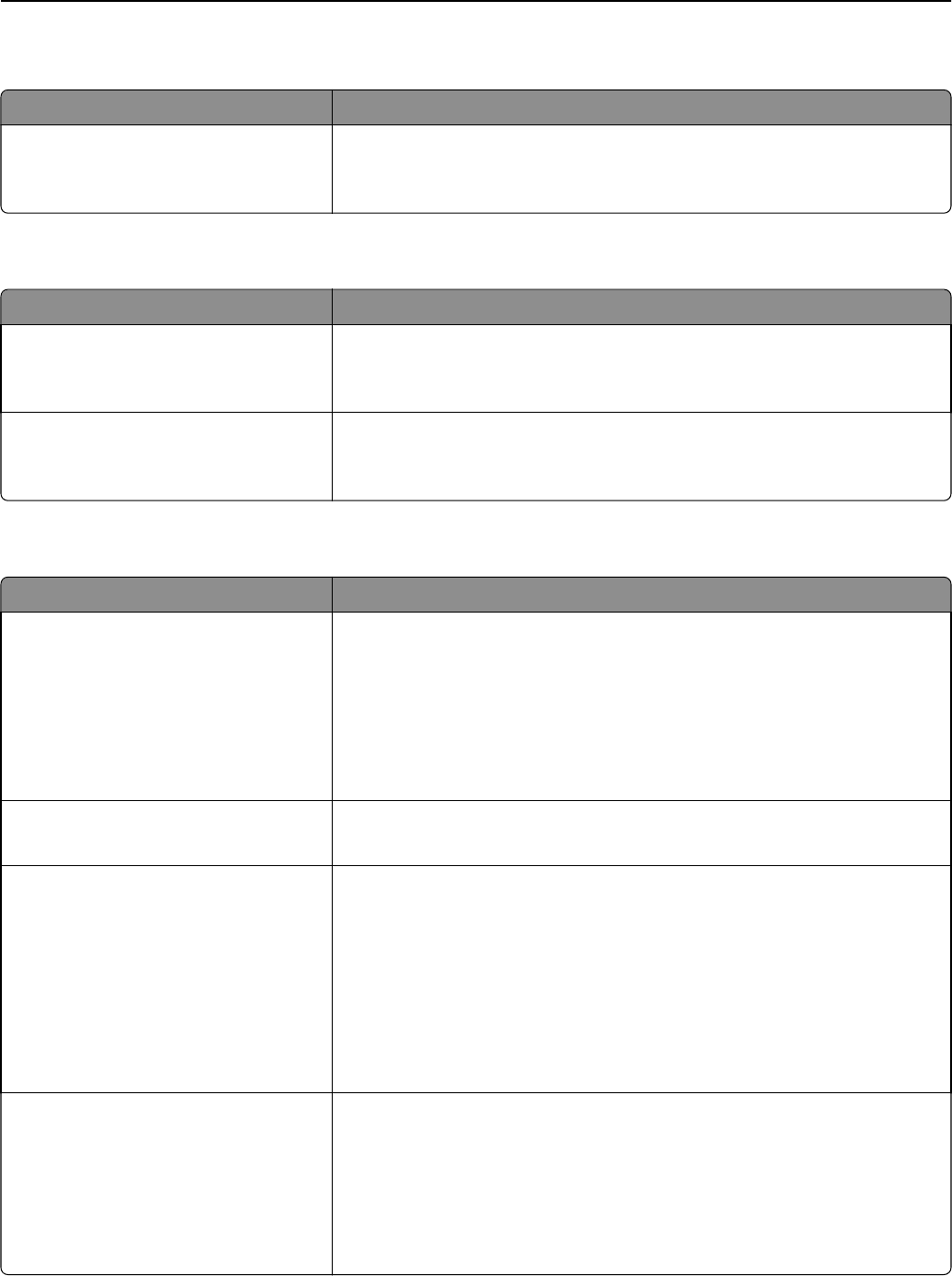
XPS menu
Use To
Print Error Pages
Off
On
Print a page containing information on errors, including XML markup errors.
Note: Off is the factory default setting.
PDF menu
Use To
Scale to Fit
Yes
No
Scale page content to fit the selected paper size.
Note: No is the factory default setting.
Annotations
Do Not Print
Print
Print annotations in a PDF.
Note: Do Not Print is the factory default setting.
PCL Emul menu
Use To
Font Source
Resident
Download
All
Specify the set of fonts used in the Font Name menu.
Notes:
• “Resident” is the factory default setting. It shows the factory default set
of fonts downloaded in the RAM.
• “Download” shows all the fonts downloaded in the RAM.
• “All” shows all fonts available to any option.
Font Name
Courier 10
Identify a specific font and where it is stored.
Note: Courier 10 is the factory default setting.
Symbol Set
10U PC‑8
12U PC‑850
Specify the symbol set for each font name.
Notes:
• 10U PC‑8 is the U.S. factory default setting. 12U PC‑850 is the
international factory default setting.
• A symbol set is a set of alphabetical and numeric characters, punctuation,
and special symbols. Symbol sets support the different languages or
specific programs, such as math symbols for scientific text. Only the
supported symbol sets are shown.
PCL Emulation Settings
Point Size
1.00–1008.00
Change the point size for scalable typographic fonts.
Notes:
• 12 is the factory default setting.
• Point size refers to the height of the characters in the font. One point
equals approximately 0.014 of an inch. This can be increased or decreased
in 0.25‑point increments.
Understanding the printer menus 143


















