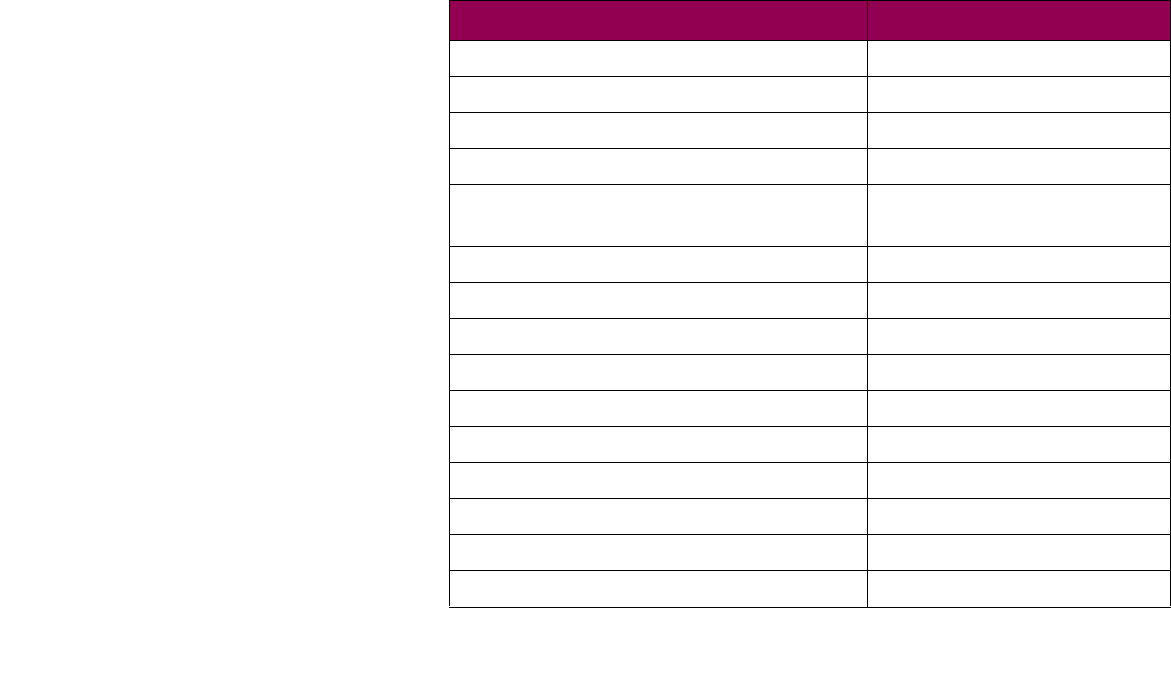
133Operations - TN3270E SETUP: SCS Options > PAPER SETTINGS Menu: Options Overview
SCS Options >
PAPER
SETTINGS
Menu: Options
Overview
The PAPER SETTINGS menu is a sub-menu under the SCS
OPTIONS menu. The following table lists menu options found under
the PAPER SETTINGS menu.
Option name Values
Left Margin (IDB Option 103)
1 *, range: 1 - 255
Right Margin (IDB Option 104)
132 *, range: 1 - 255
Top Margin (IDB Option 108)
1 *, range: 1 - 255
Bottom Margin (IDB Option 109)
64 *, range: 1 - 255
Source Input (IDB Option 113)
Tray 1 *, Prtr Setting, Tray 2,
Tray 3, Tray 4, Tray 5
Tray 1 Orient (IDB Option 123)
COR *, Portrait, Landscape
Tray 2 Orient (IDB Option 124)
COR *, Portrait, Landscape
Tray 3 Orient (IDB Option 125)
Portrait *, Landscape, COR
Tray 4 Orient (IDB Option 126)
Portrait *, Landscape, COR
Tray 5 Orient (IDB Option 127)
Portrait *, Landscape, COR
Tray1 Paper Size (IDB Option 90)
Letter *, A4 , B5, Legal
Tray2 Paper Size (IDB Option 91)
Letter *, A4 , B5, Legal
Tray3 Paper Size (IDB Option 92)
Letter *, A4 , B5, Legal
Tray4 Paper Size (IDB Option 93)
Letter *, A4 , B5, Legal
Tray5 Paper Size (IDB Option 94)
Letter *, A4 , B5, Legal


















