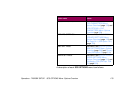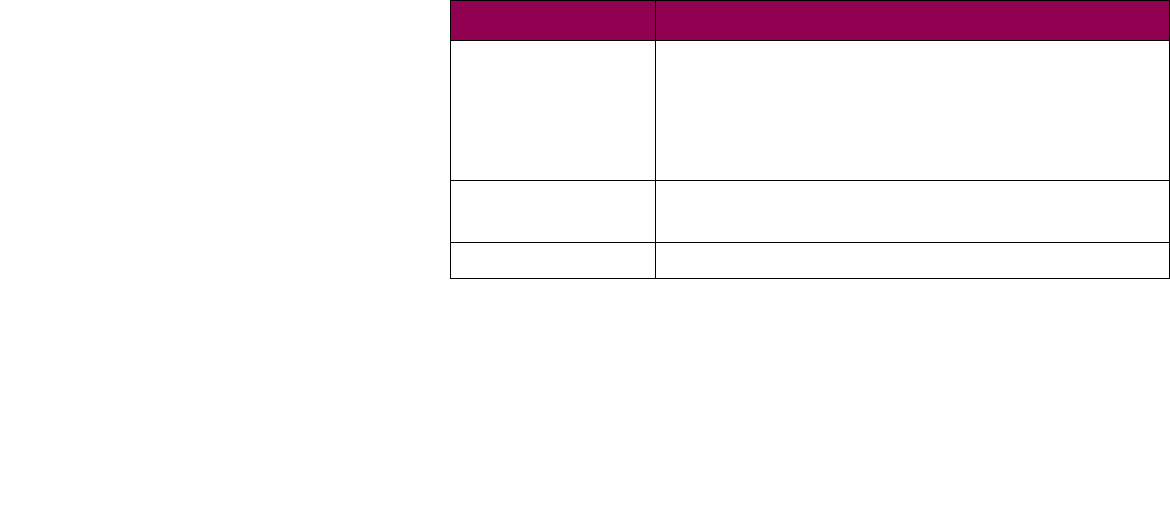
171Operations - TN5250E SETUP: CONNECTION # > SERVER # INFO > Keep Alive Type
Keep Alive Type This Connection# > Server# Info option specifies the type of keep
alive signal sent to the host. This signal is sent by the SCS/TNe
Emulation to keep the Telnet session active. The option is normally
left at its default setting.
IMPORTANT:
If the host has difficulty detecting the selected
signal type, try changing to another type. Check
with your system administrator to determine the
type of signal to select.
The Keep Alive Time setting determines how often this signal is
sent. Check the host parameters TIMMRKTIMO and INACTTIMO to
help determine the Keep Alive Type signal to be used and the Keep
Alive Time value to set.
Option Value Comments
None * Do not send keep alive signals. When this setting is
selected, the host should be configured to send a
keep alive signal. The SCS/TNe Emulation can
receive and respond to a Telnet NOP or a Timing
Mark keep alive signal.
Telnet NOP Send a Telnet No Operation as the keep alive
signal.
Timing Mark Send a Telnet timing mark as the keep alive signal.