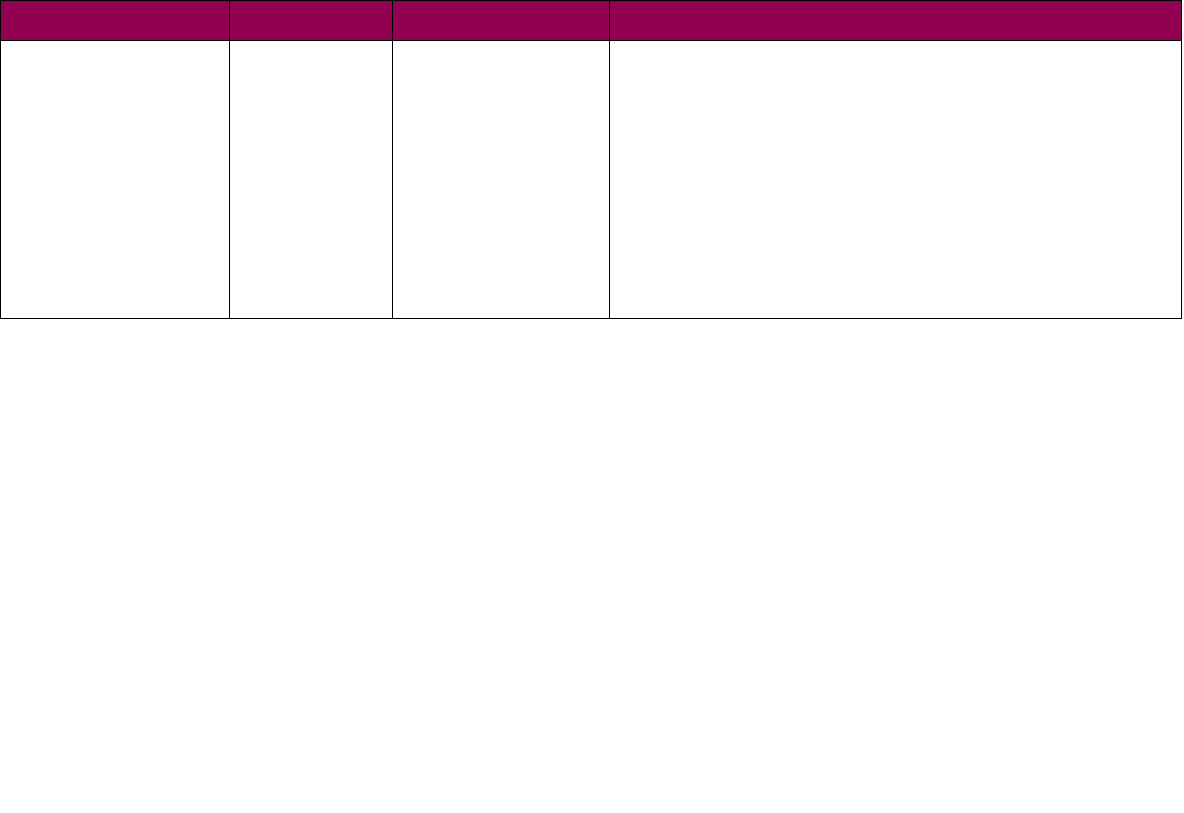
69AS/400 and iSeries Installation Setup: Task 4 - Configuring the SCS/TNe Emulation
6 Set Print # Active to Yes for each connection you wish to
activate. Select Menus > Option Card Menu > SCS/TNe
MENU > TN5250E SETUP > CONNECTION # > Print #
Active. Scroll to Yes and touch Submit to save.
7 Exit the menu by touching Home.
8 To activate the new settings, select Menus > Option Card
Menu > SCS/TNe MENU > COMMON SETUP > Reset TN
Session. Scroll to Reset TN Ses and touch Submit. Touch
Home to exit the menus.
Auto Sense # END No Yes - but only if the
host ends the writer
unexpectedly in the
middle of a job.
Enable this option to allow the TN5250e emulation to
automatically sense if the host has ended the writer
unexpectedly. When a writer end is sensed by the
TN5250e emulation, it will begin session negotiation to
restart the writer.
The TN5250e emulation can only sense the writer has
ended after the first SCS job has started to print. If the
writer ends before sending an SCS job to the printer, the
TN5250e emulation will not be able to sense the writer
has ended.
Option Default Value Recommended Value Comments


















