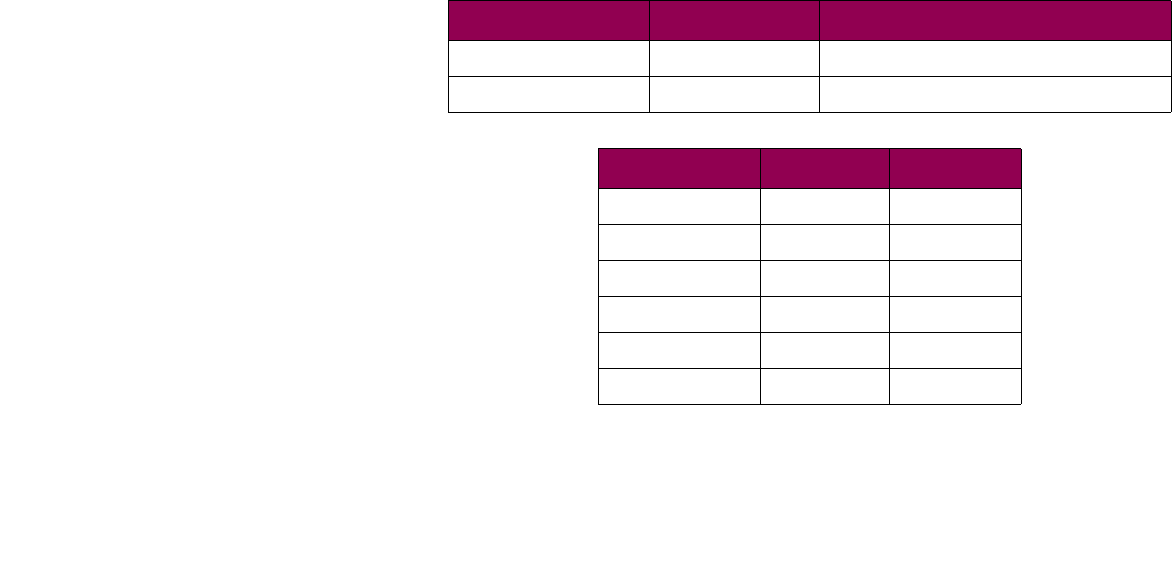
188Operations - TN5250E SETUP: SCS OPTIONS > Download Font (IDB Option 244)
Download Font
(IDB Option 244)
This SCS Options option extends the fonts available to the SCS/
TNe Emulation by loading additional fonts into the printer memory.
Enabled means that these fonts will be downloaded to the printer’s
memory at Power On.
The additional fonts are listed in the table below. The fonts marked
with a + contain the Euro character.
Additional information is found in “Appendix F - Managing the SCS
TN5250e Font Table” on page 296.
Option Value IDB Value User IDB parameter
Disabled 0 Not supported
Enabled * 1 Not supported
Font IBM font no. PCL font no.
OCR-B 003 + 10003
Boldface 155 10155
Boldface italic 159 + 10159
Essay 160 + 10160
Essay Bold 163 + 10163
Document 175 + 10175


















