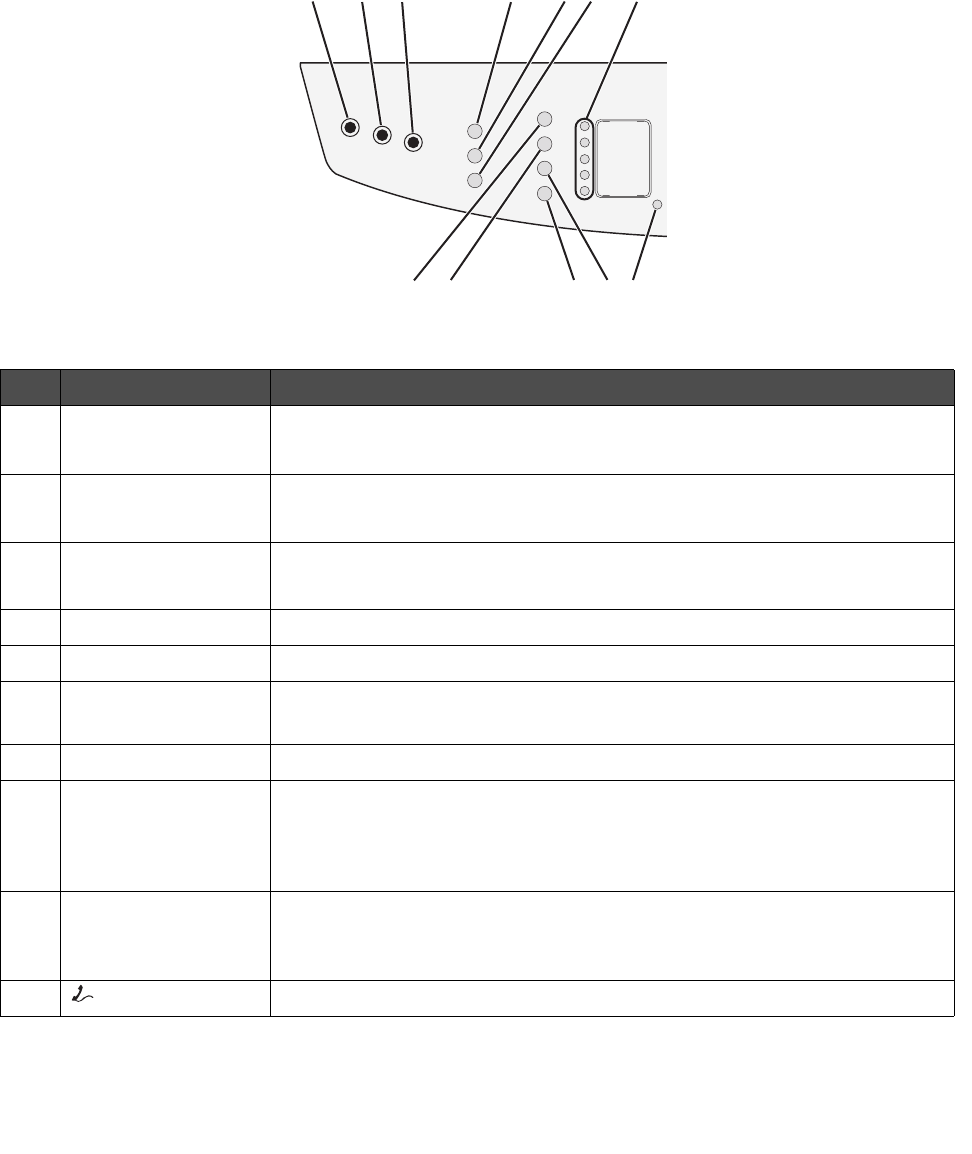
Using the control panel buttons
20
Using the control panel buttons
The display shows:
• MFP status
• Messages
• Menus
Press To
1 Copy Access the Copy mode to make copies.
Note: The mode is selected when the button light is on.
2 Fax Access the Fax mode to fax.
Note: The mode is selected when the button light is on.
3 Scan Access the Scan mode to scan.
Note: The mode is selected when the button light is on.
4 Scale Control the size of a copied document as compared to its original size.
5 Collate Control the sequence in which multiple-page jobs are completed.
6 Options (Copy) • Adjust the paper source.
• Adjust the paper saver settings.
7 Speed Dial buttons Access any of the first five programmed shortcuts.
8 Shift Access shortcuts 6–10.
Note: Press Shift, and then press the first speed dial button to dial shortcut
6. Press Shift, and then press the second speed dial button to dial shortcut
7, and so on.
9 Options (Fax) • Access the Broadcast function.
• Delay sending a fax.
• Cancel a fax.
10 (On/Off Hook) Manually send or receive a fax.
123 4 7
8
65
9101112


















