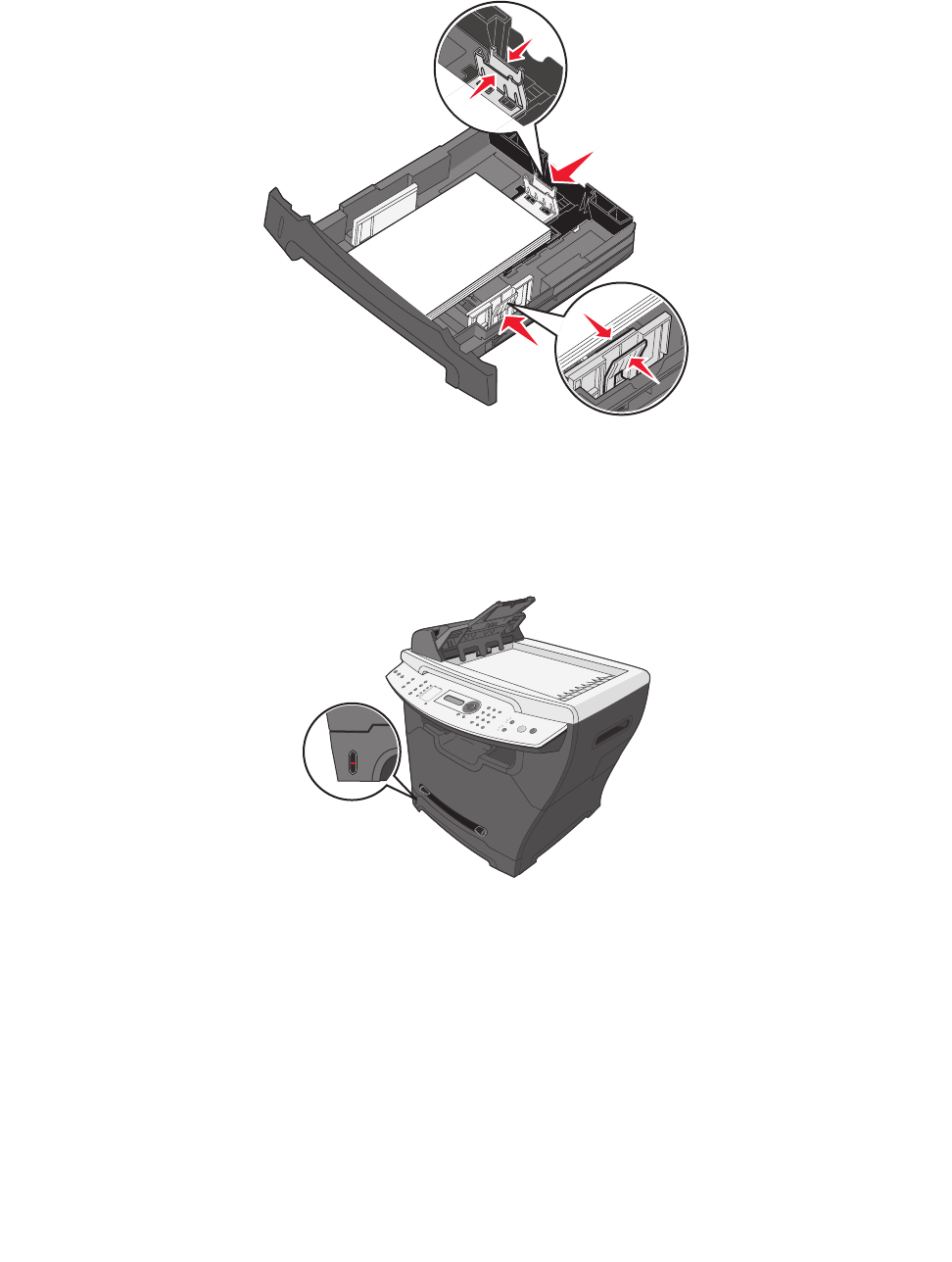
Loading paper in the paper tray
31
7 Squeeze and adjust the paper guides until they lightly touch the side of the stack of paper.
Note: Do not push the paper guides far enough to cause the materials to warp. Incorrect
adjustments may cause paper jams.
8 Close the paper tray.
Note: The paper level indicator, on the front of the paper tray, shows the amount of paper
currently in the tray.
Note: If you experience problems with the paper feed, use the manual feeder. For more
information, see Loading paper in the manual feeder on page 32.


















