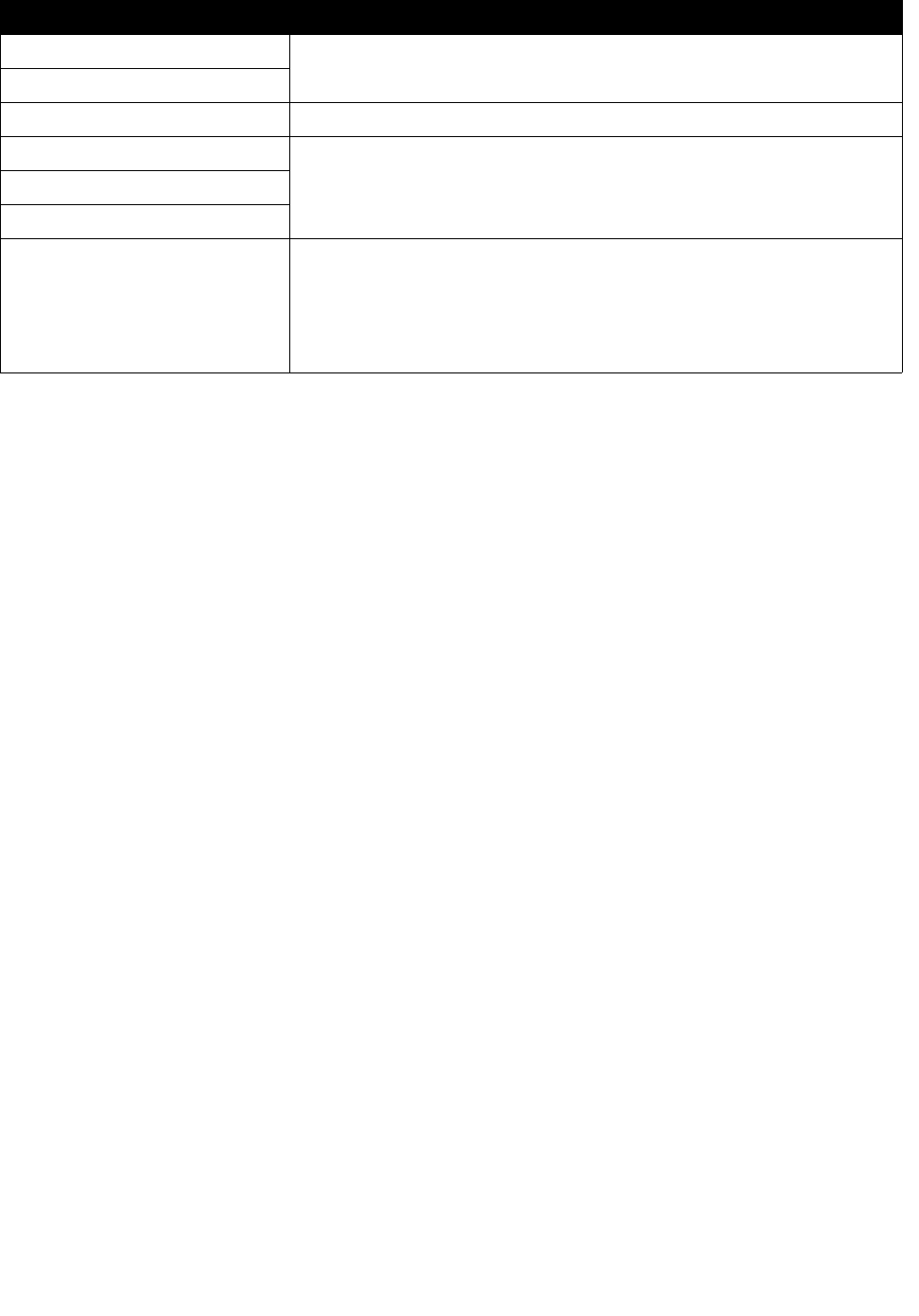
Error messages troubleshooting
93
241.xx Paper Jam See 241/242 Paper Jam on page 81.
242.xx Paper Jam
251.xx Paper Jam See 251 Paper Jam on page 82.
290 Scanner Jam See 290/291/292 Scanner Jam on page 83.
291 Scanner Jam
292 Scanner Jam
9**.xx Service 1 Turn the power off for one minute.
2 Turn the power on.
If the error message reappears, call a Lexmark service representative.
For authorized service representatives in your area, visit
www.lexmark.com.
Problem Solution


















