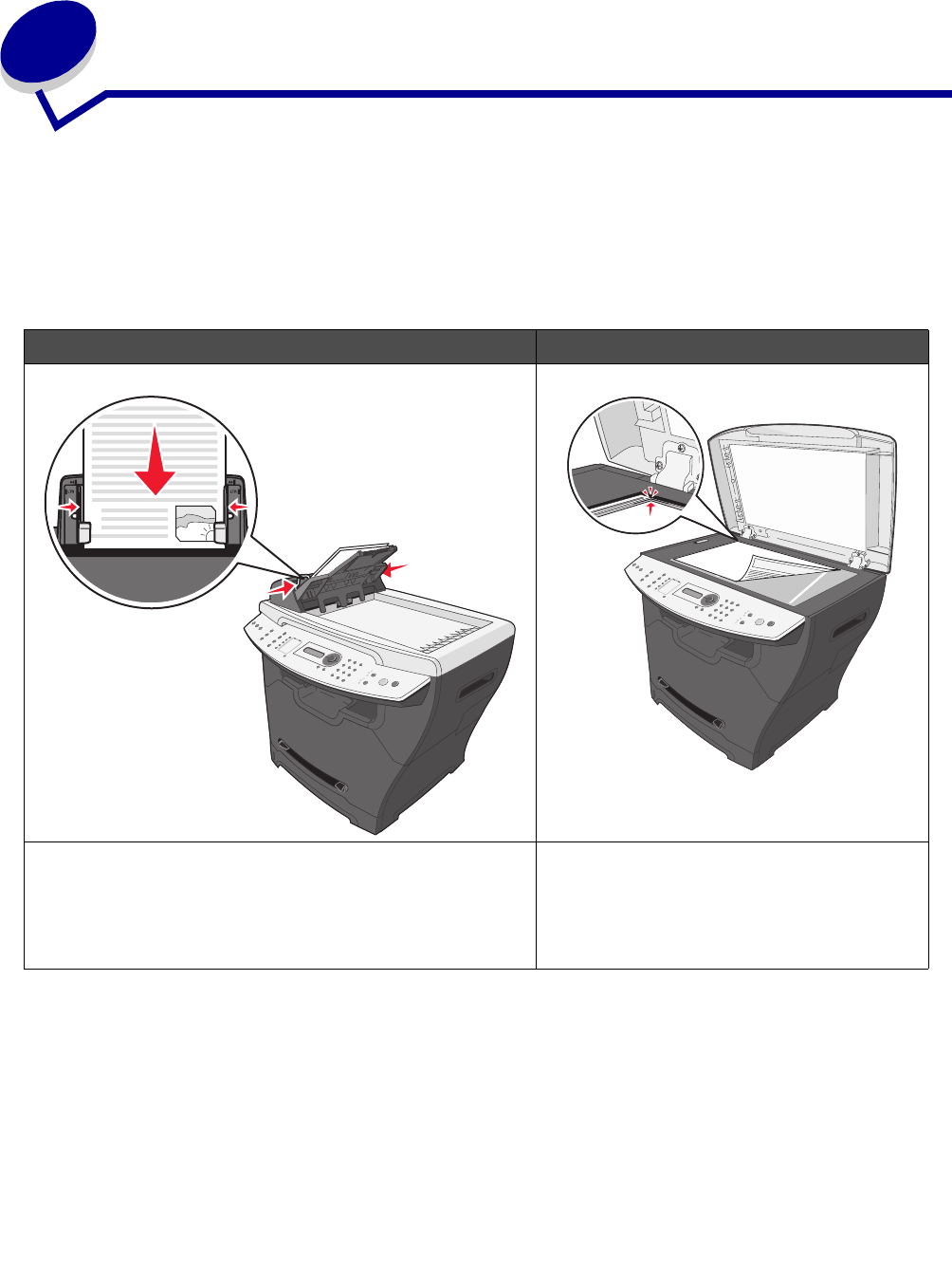
Scanning
54
8
Scanning
Using the X340, X340n, or X342n, you can send scanned images through the USB connection to
your computer. In addition, using the X342n you can scan the document back to your computer over
the network.
You can load an original document into the ADF or on the scanner glass.
ADF Scanner glass
Use the ADF for multiple–page documents.
Note: Do not load postcards, 4 x 6 cards, small items, or
thin media (such as magazine clippings or carbonless
paper) into the ADF. Place these items on the scanner
glass.
Use the scanner glass for single-page
documents, postcards, 4 x 6 cards, small
items, or thin media (such as magazine
clippings or carbonless paper).


















