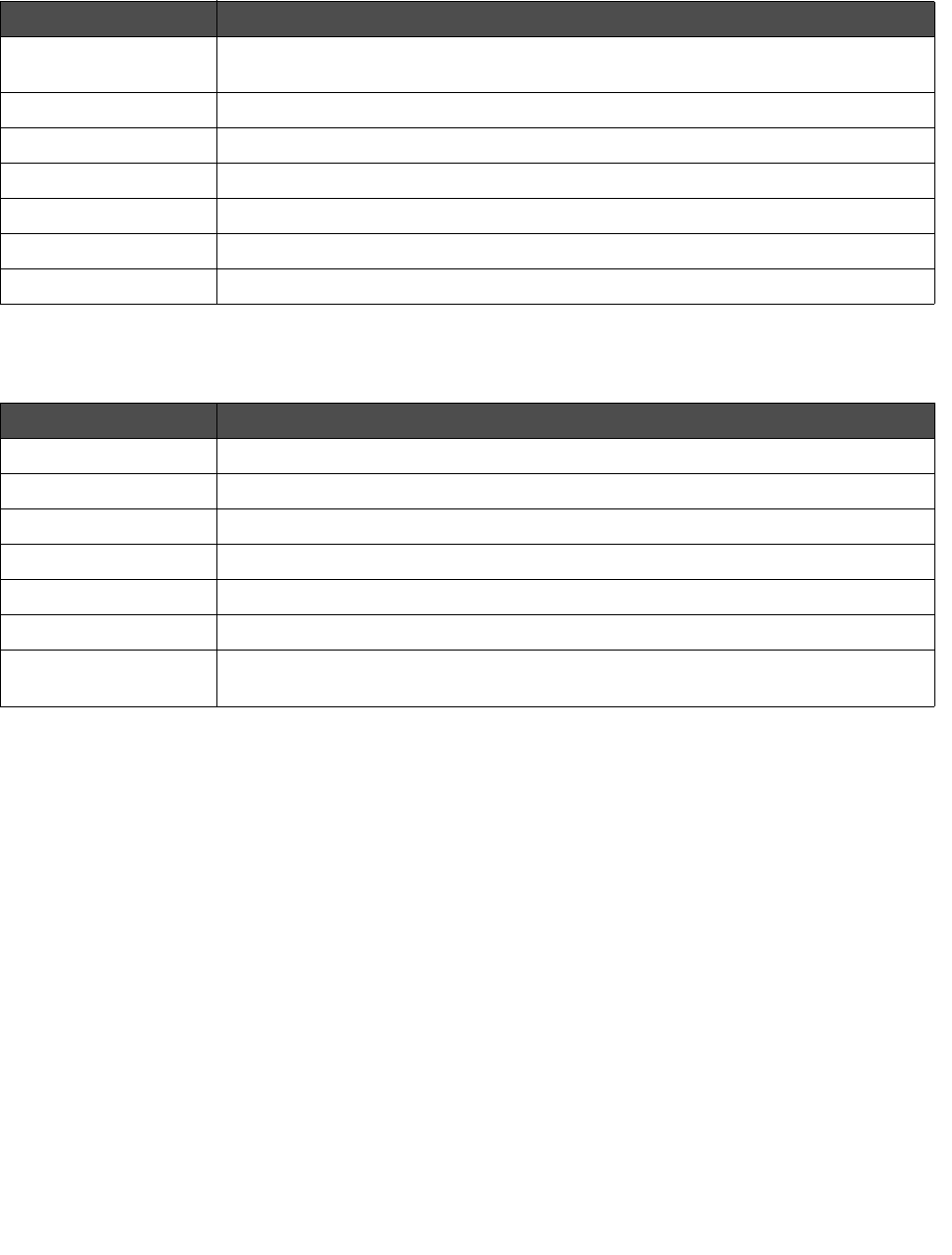
Using the control panel menus
23
4 The MFP prints the network setup page.
Copy Defaults menu
Fax Advanced menu
Use this To
Darkness Improve the readability of a copy by darkening a light document or lightening a
dark document.
Content Specify the type of document being copied: Text, Mixed, or Photo.
Number Specify how many copies to print.
Scale Specify the percentage for enlarging or reducing an image copy.
Collate Collate copies as they exit.
Paper Source Select the paper source you want to use.
Paper Saver Choose how many page images to print on a page.
Use this To
Auto Answer Modify answer settings.
Behind PABX Indicate if there is a telephone switching device.
Dial Method Select where the dialing method should be pulse or tone for a fax job.
Fax Forwarding Forward a fax to another fax machine.
Fax Footer Add a footer to a fax.
Auto Reduce Automatically reduce the size of a document for faxing.
Confirmation Print a confirmation page each time a fax is sent or if there is an error while
faxing.


















