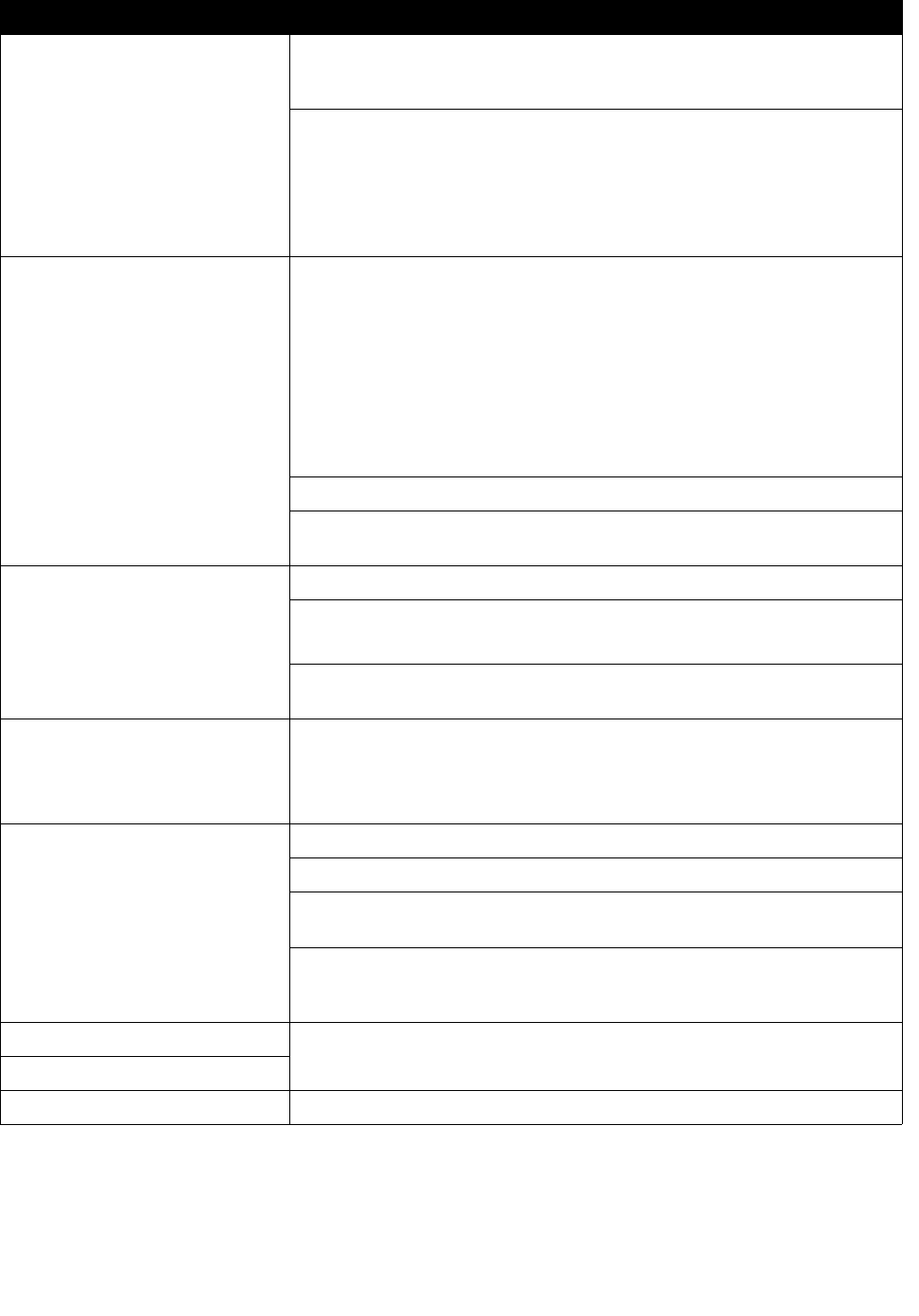
Error messages troubleshooting
92
34 Short paper Make sure the correct media type and size have been selected for the
existing print job. For more information, see Setting the paper type
and size on page 35.
• Press Start to resume printing
Note: Pressing Start may truncate the print job.
or
• Press Stop to cancel the job.
Note: You cannot cancel an incoming fax.
37 Insufficient Collation
Area
38 Memory Full
The MFP does not have enough memory to process the job.
• Press Start to resume printing
or
• Press Stop to cancel the job.
Note:
• Clearing the error message in this way may cause some of the job
to be lost.
• You cannot cancel an incoming fax.
If possible, break larger jobs into smaller jobs.
Turn Collate off. For more information, see Printing collated copies on
page 40.
84 Photoconductor Near
Life
Press Start to clear the message and return to the previous status.
Press Stop to cancel the job.
Note: You cannot cancel an incoming fax.
Replace the photoconductor. For more information, see Replacing the
photoconductor on page 65.
84 Replace Photoconductor Replace the photoconductor. For more information, see Replacing the
photoconductor on page 65.
Note: Normal printing will not resume until the photoconductor has
been replaced.
88 Toner Low Press Start to resume printing.
Press Stop to cancel the job.
Extend the life of the toner cartridge by redistributing the toner. For more
information, see Redistributing toner on page 63.
If the error message reappears after redistributing the toner, replace the
toner cartridge. For more information, see Installing a toner cartridge
on page 62.
200.xx Paper Jam See 200/201 Paper Jam on page 77.
201.xx Paper Jam
202.xx Paper Jam See 202 Paper Jam on page 80.
Problem Solution


















