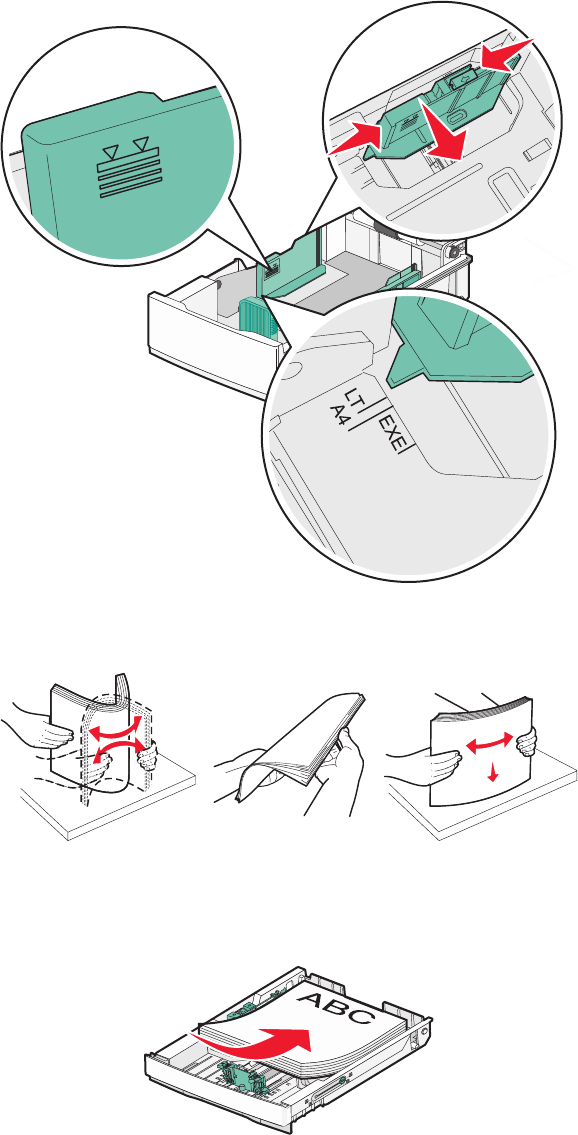
This second illustration shows the tabs, the size indicators, and the load line for the optional 530-sheet tray.
4 Flex the sheets back and forth to loosen them, and then fan them. Do not fold or crease the paper. Straighten
the edges on a level surface.
5 Load the paper stack with the recommended print side faceup. Load the stack toward the back of the tray as
shown.
When loading preprinted letterhead, place the header toward the rear of the tray.
33


















