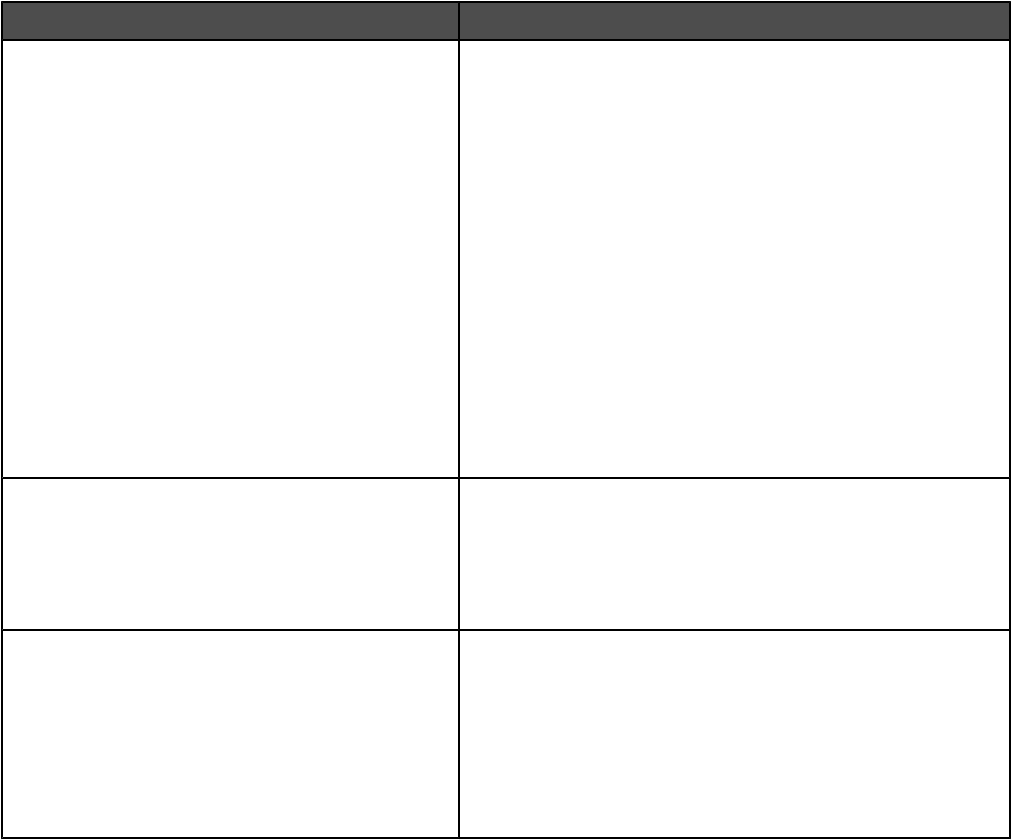
Menu item Description
RX Settings
RX Mode
Fax Only
Manual
FAX/TAD
Auto Reduction
Off
On
Ring Count Delay
xx times
F/T Ring Time
xx sec
Sets the incoming fax transmission settings
Notes:
• FAX/TAD is the factory default setting for RX Mode.
• 4 times is the factory default setting for Ring Count Delay.
• 15 sec is the factory default setting for F/T Ring Time.
• Off is the factory default setting for Auto Reduction.
• Use Auto Reduction to enable or disable automatic
reduction of faxes to fit the paper loaded in the paper tray.
• Set the Ring Count Delay to the number of rings before a
fax call is answered. Settings for the ring count range from
1–99.
• Set the F/T Ring Time to change the length of time (in
seconds) the machine rings before switching to a fax
receive mode. The ring time settings range from 5–99
seconds.
Tray Settings
Tray Use: Fax
Auto
Tray 1 Only
Tray 2 Only
Sets the default tray to use for incoming faxes
Note: Auto is the factory default setting.
Delete Document
Memory Job Clear
Clear
Not Clear
All Clear
Clear
Not Clear
Specifies which documents to clear from memory
Notes:
• Use Memory Job Clear to select an individual job to clear.
• Use All Clear to clear all jobs from memory.
85


















