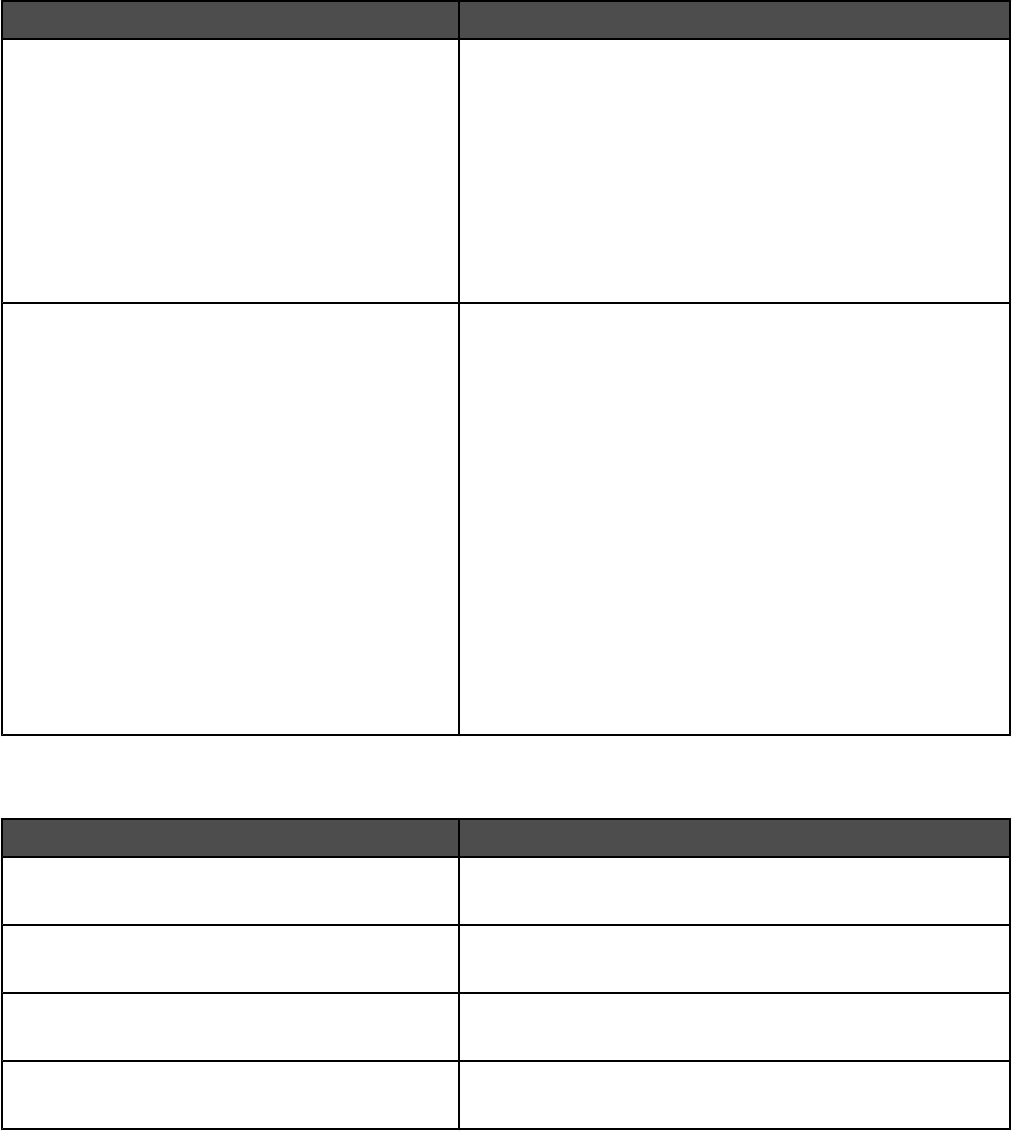
Network Settings menu
Menu item Description
Ethernet
MAC
LINK Status
LINK Setting
Auto
100M Full Duplex
100M Half Duplex
10M Full Duplex
10M Half Duplex
Lets you view the current Ethernet information, and change
the LINK settings.
Note: Auto is the factory default LINK setting.
IP Configuration
DHCP Activated
Off
On
IP Address
xxx.xxx.xxx.xxx
Subnet Mask
xxx.xxx.xxx.xxx
Gateway
xxx.xxx.xxx.xxx
IP Source
DHCP
AUTO IP
Manual
Default IP
Lets you view or change the current TCP/IP address
information and network settings.
Notes:
• On is the factory default DHCP setting.
• 270 sec is the factory default TCP Idle Timeout.
• Default IP is the factory default IP Source.
• IP Address, Subnet Mask, and Gateway are four-field IP
addresses.
Reports Print menu
Menu item Description
Configuration Page
<none>
Prints a configuration page with printer information, settings
information, supply information, and network information
Activity Report
<none>
Prints a Fax activity report
Memory List
<none>
Prints a memory status report
Quick Dial List
<none>
Prints the Quick Dial list
90


















