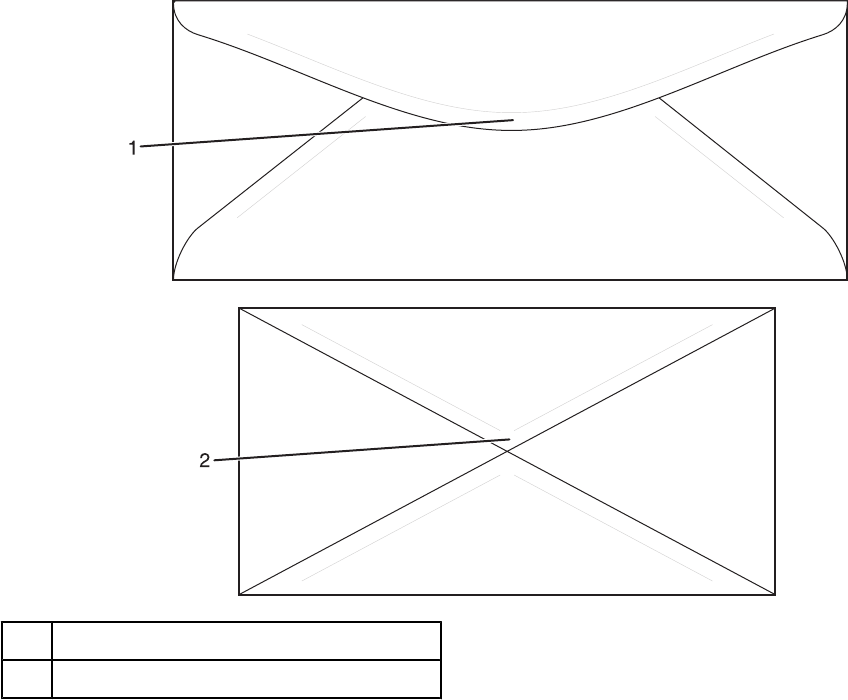
– Have postage stamps attached
– Have any exposed adhesive when the flap is in the sealed or closed position
– Have bent corners
– Have rough, cockle, or laid finishes
• Adjust the width guide to fit the width of the envelopes.
• Load only one size of envelope at a time in the tray. Envelopes may only be loaded in the standard tray. Load
them with the flap down and to the left of the tray.
• Use only envelopes with a flap that covers the area where the seams come together. For more information, see
the following illustrations:
1
Envelope flap covering seams (supported)
2
Exposed seams (unsupported)
Note: A combination of high humidity (over 60%) and the high printing temperature may wrinkle or seal envelopes.
Using labels
Print samples on the labels being considered for use before buying large quantities.
For detailed information on label printing, characteristics, and design, see the Card Stock & Label Guide available
on the Lexmark Web site at www.lexmark.com/publications.
When printing on labels:
• From Print Properties, or the control panel, set the Paper type to Labels.
• Do not load labels together with paper or transparencies in the same source; mixing media can cause feeding
problems.
• Use only letter-, A4-, and legal-size label sheets.
42


















