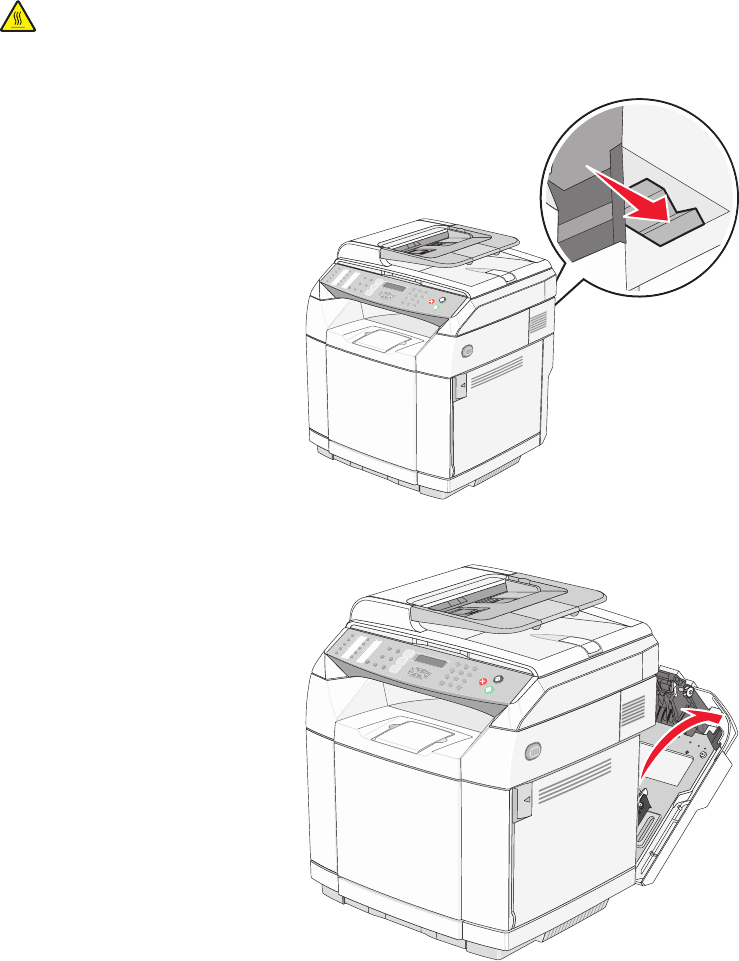
3 Insert the tray.
Clearing jams behind the rear door
If the paper is jammed behind the rear door, Paper Jam <x> appears. The affected area is indicated by the Jam
<x> message. A Paper Jam B message indicates the paper is jammed behind the rear door below the fuser. A
Paper Jam C message indicates the paper is jammed behind the rear door above the fuser.
CAUTION: To reduce the risk of injury from a hot component, allow the surface to cool before touching it.
1 Push the rear door release latch.
2 Gently lower the rear door.
3 Pull the fuser pressure release levers to release tension on the paper.
76


















