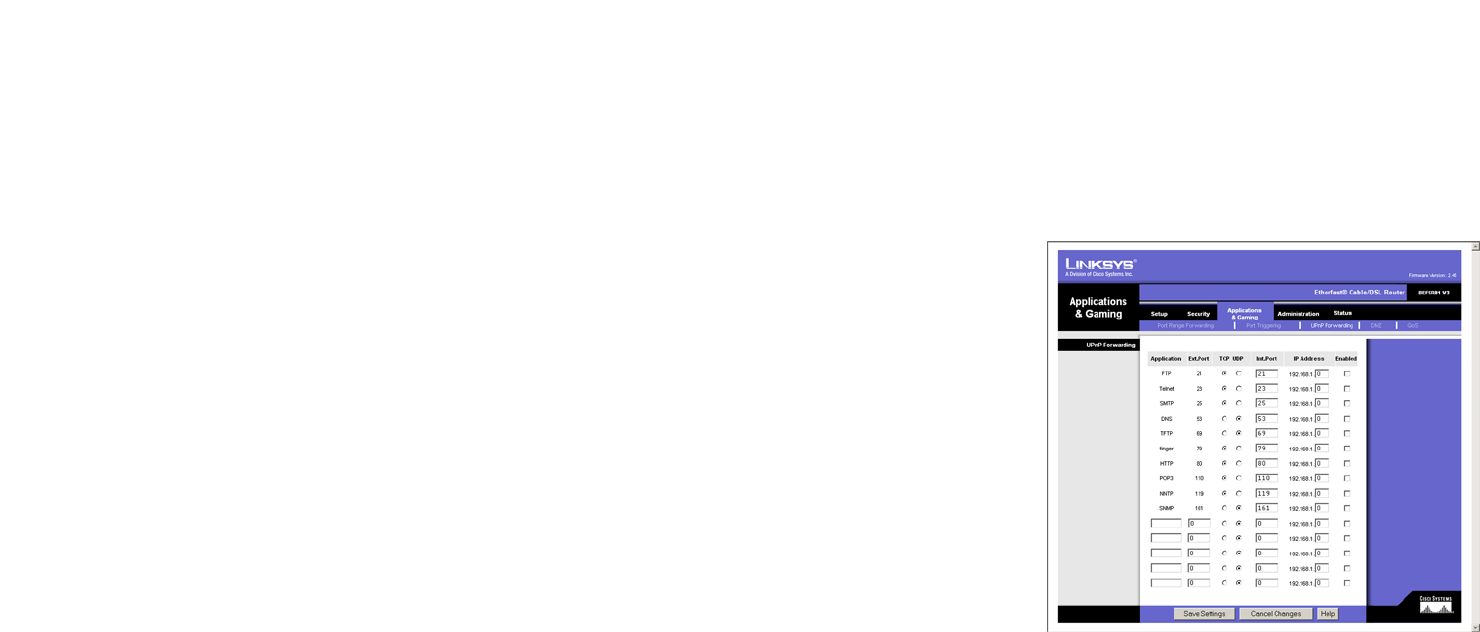
30
Chapter 7: Using The Router’s Web-based Utility
UPnP Forwarding
EtherFast Cable/DSL Router with 8-Port Switch
• Start Port. Enter the starting port number of the Forwarded Range.
• End Port. Enter the ending port number of the Forwarded Range.
When finished making your changes on this tab, click the Save Settings button to save these changes, or click
the Cancel Changes button to undo your changes. For further help on this tab, click the Help button.
UPnP Forwarding
The UPnP Forwarding screen displays preset application settings as well as options to customize port services for
other applications. See Figure 7-20.
UPnP Forwarding
• Application. Ten preset applications are preset. You can specify up to five additional applications in the
available fields.
The preset applications are among the most widely used Internet applications. They include the following:
• FTP (File Transfer Protocol). A protocol used to transfer files over a TCP/IP network (Internet, UNIX, etc.).
For example, after developing the HTML pages for a website on a local machine, they are typically
uploaded to the web server using FTP.
• Telnet. A terminal emulation protocol commonly used on Internet and TCP/IP-based networks. It allows a
user at a terminal or computer to log onto a remote device and run a program.
• SMTP (Simple Mail Transfer Protocol). The standard e-mail protocol on the Internet. It is a TCP/IP protocol
that defines the message format and the message transfer agent (MTA), which stores and forwards the
mail.
• DNS (Domain Name System). The way that Internet domain names are located and translated into IP
addresses. A domain name is a meaningful and easy-to-remember “handle” for an Internet address.
• TFTP (Trivial File Transfer Protocol). A version of the TCP/IP FTP protocol that has no directory or
password capability.
• Finger. A UNIX command widely used on the Internet to find out information about a particular user, such
as a telephone number, whether the user is currently logged on, and the last time the user was logged on.
The person being “fingered” must have placed his or her profile on the system in order for the information
to be available. Fingering requires entering the full user@domain address.
Figure 7-20: UPnP Forwarding


















