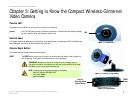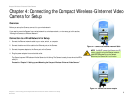10
Chapter 5: Setting up and Mounting the Compact Wireless-G Internet Video Camera
Setup Wizard
Compact Wireless-G Internet Video Camera
Chapter 5: Setting up and Mounting the Compact Wireless-G
Internet Video Camera
Setup Wizard
The Compact Wireless-G Internet Video Camera Setup Wizard will guide you through the installation and
configuration procedure.
1. Insert the Setup CD-ROM into your CD-ROM drive. The Setup Wizard should run automatically, and the
Welcome screen should appear. If it does not, click the Start button and choose Run. In the field provided,
enter D:\wvc54gc.exe (if “D” is the letter of your CD-ROM drive).
Setup. Click the Setup button to begin the installation process.
Install Viewer & Recorder Utility. To install the Camera’s Multi-Camera Viewer & Recorder Utility on your
PC, click
this button.
Setup SoloLink DDNS Service. Click the Setup SoloLink DDNS Service button to configure and use
Linksys’s Dynamic Domain Name System (DDNS) service.
User Guide. Click this button to open the PDF file of this User Guide.
Exit. Click the Exit button to exit the Setup Wizard.
2. To install the Camera, click the Setup button on the Welcome screen.
3. After reading the License Agreement, click Next if you agree and want to continue the installation, or click
Cancel to end the installation.
Figure 5-2: End User License Agreement Screen
Figure 5-1: Setup Wizard - Welcome Screen