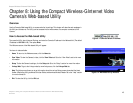41
Chapter 7: Setting up the Linksys SoloLink™ DDNS Service
Setup Wizard for the SoloLink DDNS Service
Compact Wireless-G Internet Video Camera
16. On the Create Links screen, click Continue. The SoloLink DDNS Service will send your account information to
the Camera.
17. A pop-up screen will inform you that you have successfully registered your account. Click OK.
At the bottom of the SoloLink DDNS screen, click the Apply button to register the Camera with your account.
Figure 7-17: Create Links Screen
Figure 7-18: Successful Registration Screen