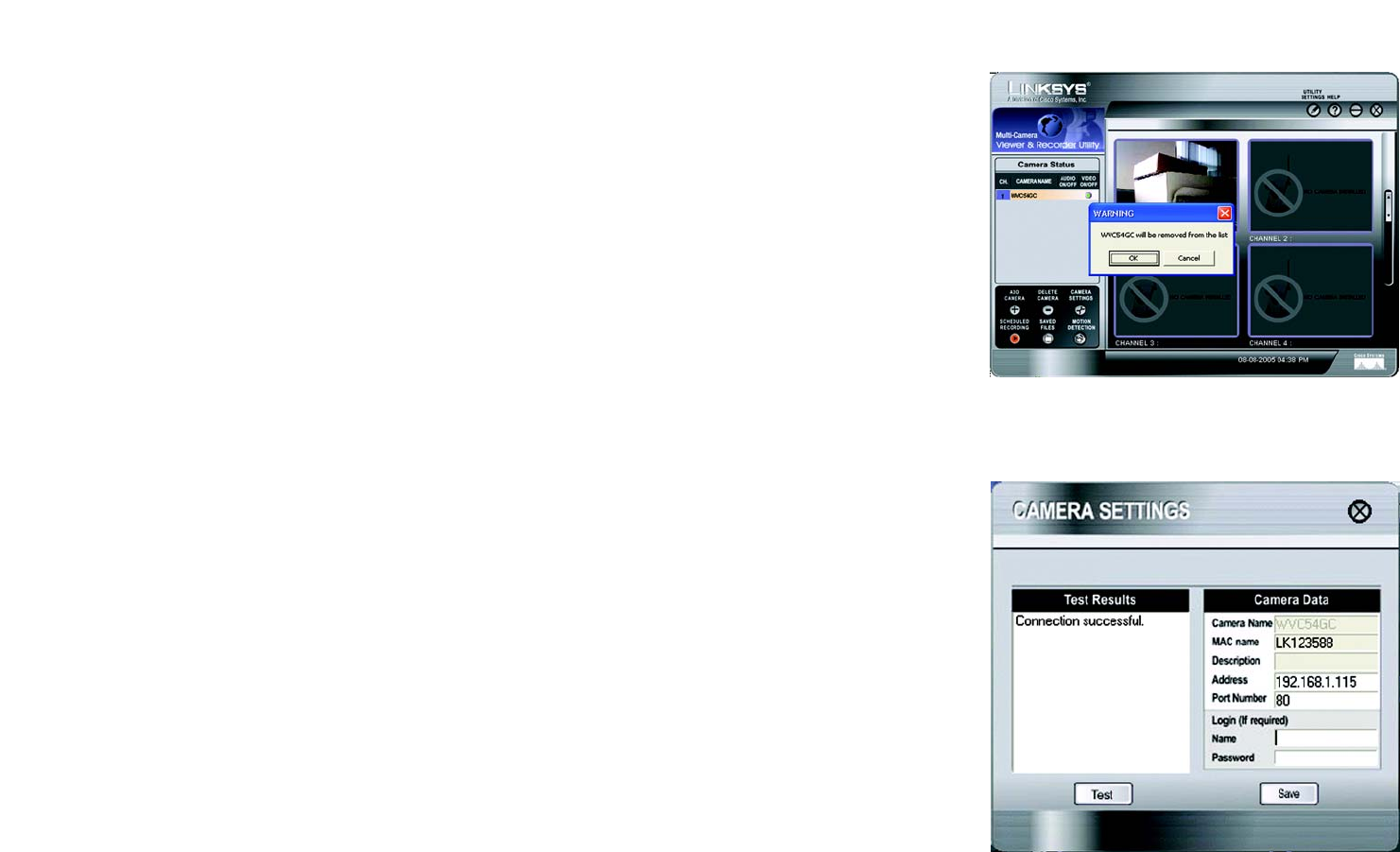
27
Chapter 6: Installing and Using the Compact Wireless-G Internet Video Camera Multi-Camera Viewer & Recorder Utility
Using the Multi-Camera Viewer & Recorder Utility
Compact Wireless-G Internet Video Camera
Delete Camera
To delete a Camera, select its name in the Camera Status section, and click Delete Camera. When you are asked
to confirm the deletion, click the OK button.
Camera Settings
To modify a Camera’s settings, select its name in the Camera List box, and click Change Settings.
Test Results
Click the Test button to check the connection. The results will be displayed. If you need to change the Camera’s
network settings or login information, you can do so on this screen.
Camera Data
Camera Name. This is the name you gave to the Camera.
MAC Name. Displayed here is the MAC address of the Camera.
Description. This is the information about the Camera that you entered.
Address. Enter the Camera’s new IP address or SoloLink DDNS address.
Port Number. Enter the new port number that the Camera uses for communication.
Login. If you set up the Camera with a name and password, then you can change them here.
Name. Enter the new login Name.
Password. Enter the new login Password.
Click the Save button to save the new settings.
To close this screen, click the X button in the upper right-hand corner.
Figure 6-11: Delete Camera Screen
Figure 6-12: Change Settings Screen


















