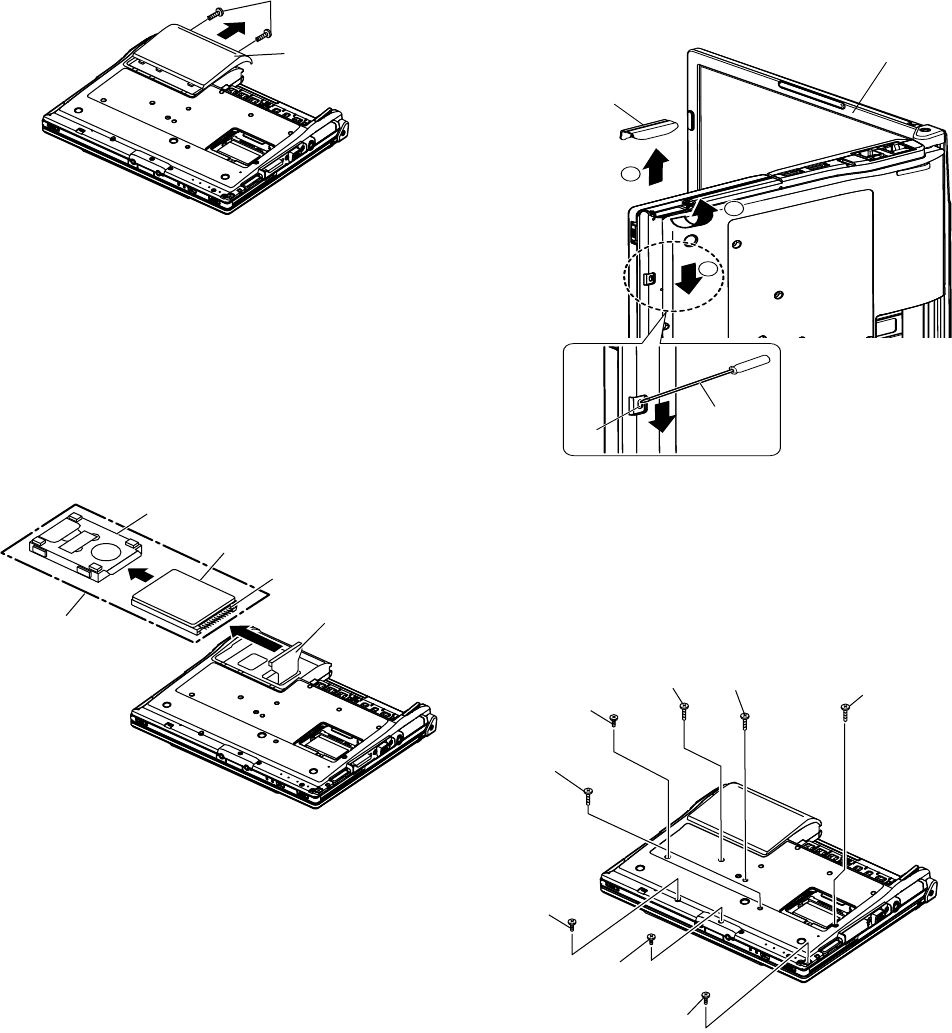
26
9.2.4. Removing the Top Case
Preparation : perform the section 9.2.1., 9.2.2.
first.
1. Insert a small screwdriver into the hole and slide the
look in the direction shown by arrow (C) to open the
disc cover.
2. The anttena cover (R) is rotated from the bottom
case side in the direction of arrow (A) and the
antenna cover (R) removed in the direction of arrow
(B).
3. Remove the 3 screws (D), 2 screws (E) and 3
screws (F) from the bottom case.
Screw (D) : DRHM0092ZA (N4)
Screw (E) : DXHM0057ZA (N7)
Screw (F) : DXHM0039ZA (N6)
9.2.3. Removing the HDD
Preparation : perform the section 9.2.1., 9.2.2.
first.
1. Remove the 2 screws (C).
Screw (C) : DFHE5025XA (N1)
2. The slide is done in the direction of the arrow and
the HDD cover is removed.
3. Lift up the HDD unit and remove FFC connector and
then remove the HDD unit.
4. HDD is taken out of the HDD case.
Note :
Please do not bend pins of the HDD connector, at the
time of removing HDD and FFCconnector.
Screw (C)
HDD Cover
HDD
FFC Connector
HDD Unit
HDD FFC
HDD Case
LCD unit
Antenna cover (R)
A
B
C
Small
screwdriver
Hole
Back Side
Screw (F)
Screw (E)
Screw (F)
Screw (D)
Screw (F)
Screw (D)
Screw (D)
Screw (E)


















