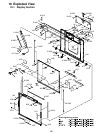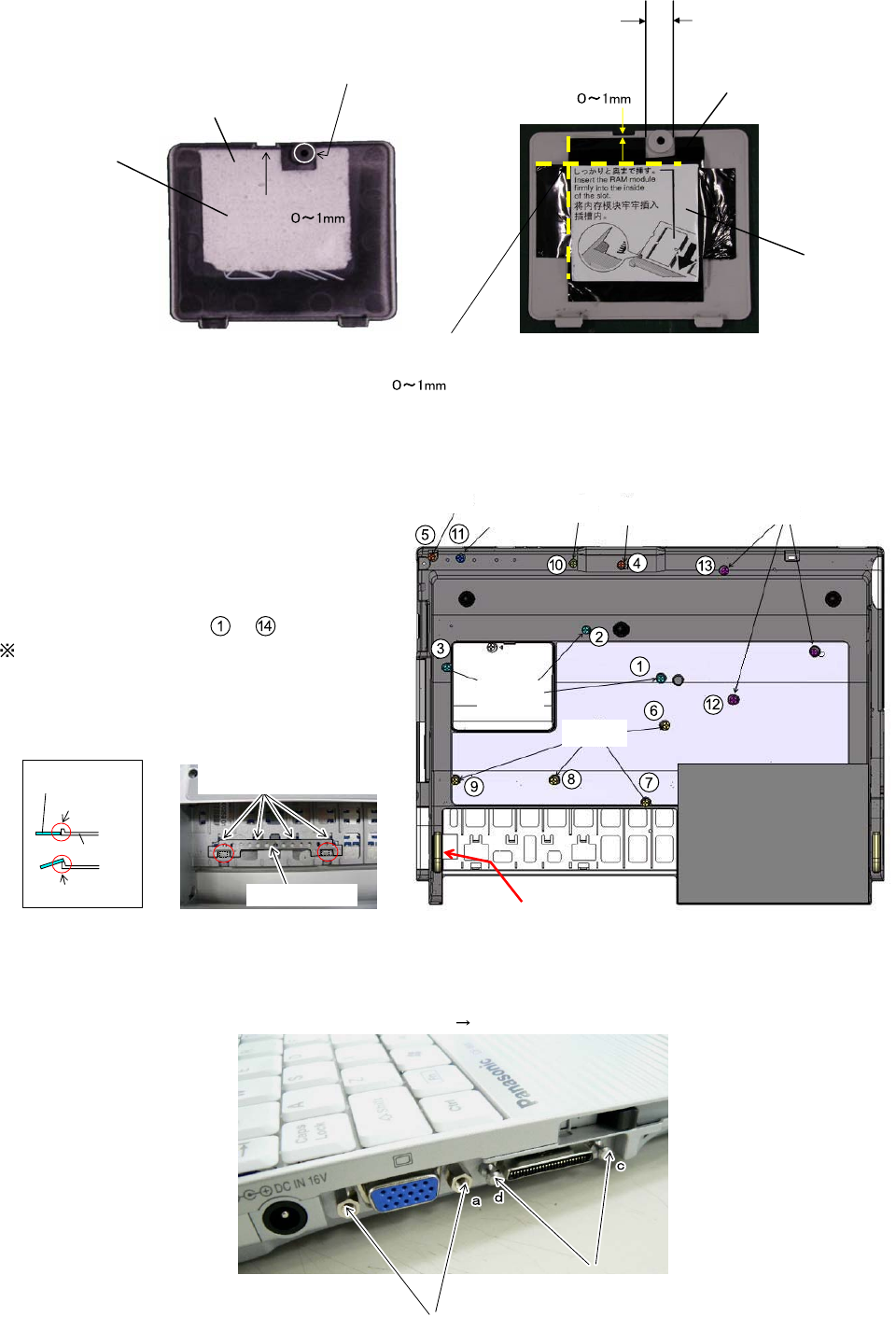
80
9.3.6.11. The tightening screw of Bottom Case
9.3.6.10. Setting DIMM Cover
DIMM cover sheet
DIMM cover
DIMM cover is arranged
making not run aground
in screw tightening respect.
Rib application
DIMM heat sheet
For the cutting lack part to get
on the boss and so as not to go
up, affixation
Do not run aground on the edge
of the DIMM cover surroundings
The position where the DIMM cover and DIMM heat sheet
is put is this corner line match.
Put the
DIMM thermal sponge
(Space )
OK
NG
TOP
J18
Screw (a) : DXHM0039ZA
Screw (b) : DXHM0057ZA
Screw (c) : DXQT2+E12FNL
Screw (d) : DXQT2+E10FNL
Screw (e) : DXQT2+D4FNL
Screw (f) : DRHM0092ZA
Screw (a)
Screw (b)
Screw (b)
Screw (c)
Screw (d)
Screw (e)
Screw (f)
When the screw is tightened, the bottom
case is held and the tool is used.
The order of tightening screw :
Keyboard hook
Keyboard hook
(Refer to a left chart)
Does not run aground on the rib.
It is confirmed that cable is not narrowing with top case
between the bottom cases. LCD cable is exchanged if
narrowing.
~
bb
Screw (DFHE5035ZB)
Screw (K1YE50000022)
The order of tightening screw : a d