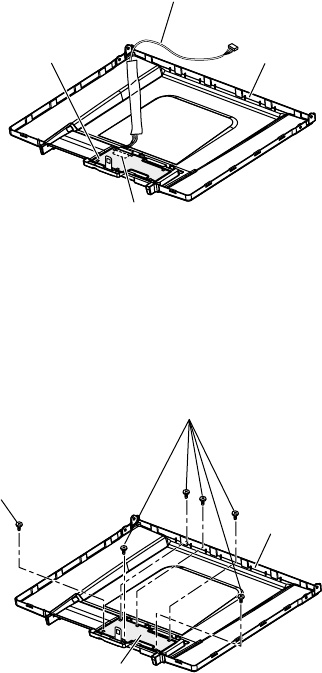
35
9.2.23. Removing the WWAN Board
Preparation : perform the section 9.2.1., 9.2.2.,1
9.2.4. and 9.2.13. to 9.2.18. to 9.2.20. first.
1. Disconnect the WM cable from the connector
(CN1501).
2. Remove the 6 screws (c) and then remove the
WWAN board.
Screw (c) : DFHE5025XA (N1)
LCD Rear
CN1501
WM Cable
WWAN Board
LCD Rear
Screw (W)
Screw (W)
WWAN Board


















