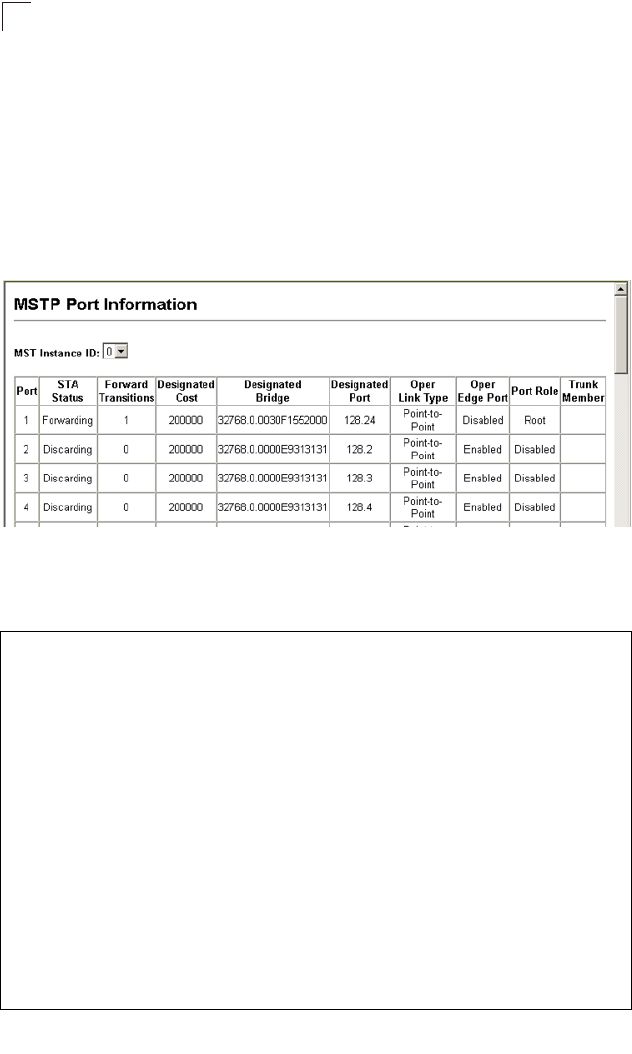
Configuring the Switch
3-120
3
Displaying Interface Settings for MSTP
The MSTP Port Information and MSTP Trunk Information pages display the current
status of ports and trunks in the selected MST instance.
Field Attributes
• MST Instance ID – Instance identifier to configure. (Range: 0-57; Default: 0)
The other attributes are described under “Displaying Interface Settings,” page 3-112.
Web – Click Spanning Tree, MSTP, Port Information or Trunk Information. Select the
required MST instance to display the current spanning tree values.
Figure 3-68 MSTP Port Information
CLI – This displays STA settings for instance 0, followed by settings for each port.
The settings for instance 0 are global settings that apply to the IST (page 3-105), the
settings for other instances only apply to the local spanning tree.
Console#show spanning-tree mst 0 4-186
Spanning-tree information
---------------------------------------------------------------
Spanning tree mode :MSTP
Spanning tree enable/disable :enable
Instance :0
Vlans configuration :1-4094
Priority :32768
Bridge Hello Time (sec.) :2
Bridge Max Age (sec.) :20
Bridge Forward Delay (sec.) :15
Root Hello Time (sec.) :2
Root Max Age (sec.) :20
Root Forward Delay (sec.) :15
Max hops :20
Remaining hops :20
Designated Root :32768.0.0000ABCD0000
Current root port :1
Current root cost :200000
Number of topology changes :1
Last topology changes time (sec.):645
Transmission limit :3
Path Cost Method :long


















