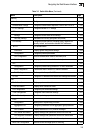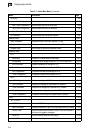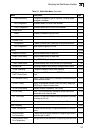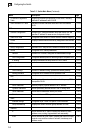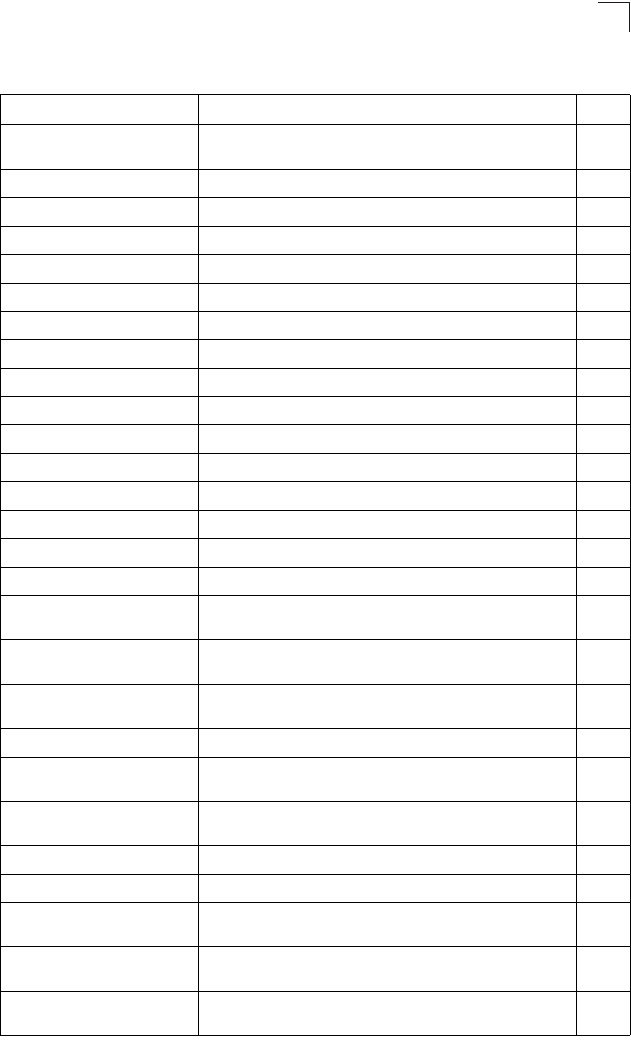
Navigating the Web Browser Interface
3-7
3
Static Membership Configures membership type for interfaces, including tagged,
untagged or forbidden
3-131
Port Configuration Specifies default PVID and VLAN attributes 3-132
Trunk Configuration Specifies default trunk VID and VLAN attributes 3-132
Private VLAN
Status Enables or disables the private VLAN 3-134
Link Status Configures the private VLAN 3-135
Protocol VLAN
Configuration Creates a protocol group, specifying the supported protocols 3-136
Port Configuration Maps a protocol group to a VLAN 3-136
Priority 3-138
Default Port Priority Sets the default priority for each port 3-138
Default Trunk Priority Sets the default priority for each trunk 3-138
Traffic Classes Maps IEEE 802.1p priority tags to output queues 3-140
Traffic Classes Status Enables/disables traffic class priorities (not implemented) NA
Queue Mode Sets queue mode to strict priority or Weighted Round-Robin 3-142
Queue Scheduling Configures Weighted Round Robin queueing 3-142
IP Precedence/
DSCP Priority Status
Globally selects IP Precedence or DSCP Priority, or disables
both.
3-144
IP Precedence Priority Sets IP Type of Service priority, mapping the precedence tag to
a class-of-service value
3-145
IP DSCP Priority Sets IP Differentiated Services Code Point priority, mapping a
DSCP tag to a class-of-service value
3-146
IP Port Priority Status Globally enables or disables IP Port Priority 3-148
IP Port Priority Sets TCP/UDP port priority, defining the socket number and
associated class-of-service value
3-148
ACL CoS Priority Sets the CoS value and corresponding output queue for packets
matching an ACL rule
3-149
ACL Marker Change traffic priorities for frames matching an ACL rule 3-150
IGMP Snooping 3-152
IGMP Configuration Enables multicast filtering; configures parameters for multicast
query
3-154
Multicast Router
Port Information
Displays the ports that are attached to a neighboring multicast
router for each VLAN ID
3-156
Static Multicast Router
Port Configuration
Assigns ports that are attached to a neighboring multicast router 3-157
Table 3-2 Switch Main Menu (Continued)
Menu Description Page