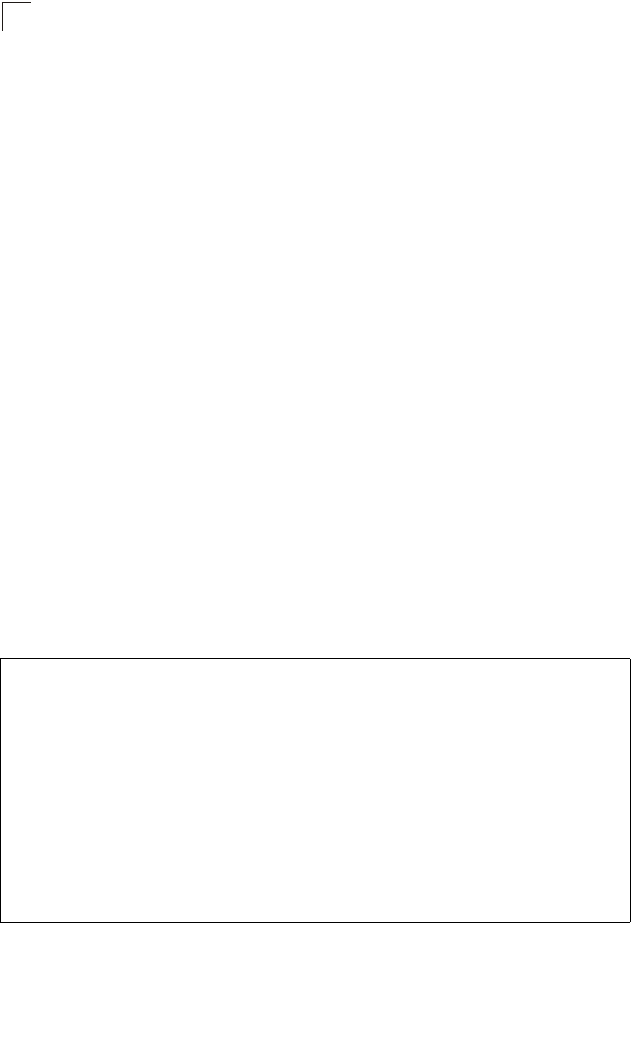
Command Line Interface
4-316
4
Related Commands
vrrp priority (4-313)
show vrrp
This command displays status information for VRRP.
Syntax
show vrrp [brief | group]
• brief - Displays summary information for all VRRP groups on this router.
• group - Identifies a VRRP group. (Range: 1-255)
Defaults
None
Command Mode
Privileged Exec
Command Usage
• Use this command without any keywords to display the full listing of status
information for all VRRP groups configured on this router.
• Use this command with the brief keyword to display a summary of status
information for all VRRP groups configured on this router.
• Specify a group number to display status information for a specific group
Example
This example displays the full listing of status information for all groups.
Console#show vrrp
Vlan 1 - Group 1,
state Master
Virtual IP address 192.168.1.6
Virtual MAC address 00-00-5E-00-01-01
Advertisement interval 5 sec
Preemption enabled
Min delay 10 sec
Priority 1
Authentication SimpleText
Authentication key bluebird
Master Router 192.168.1.6
Master priority 255
Master Advertisement interval 5 sec
Master down interval 15
Console#


















