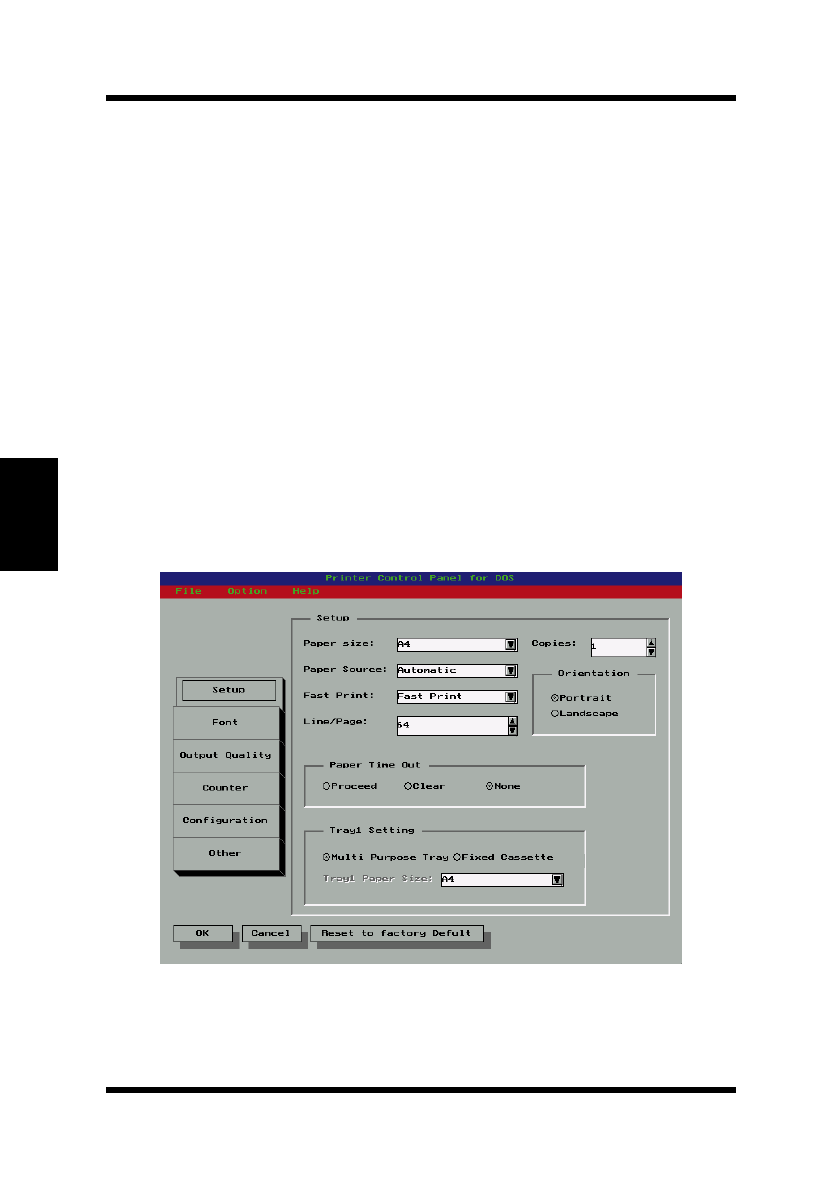
4-50
DOS Printing Utilities
Chapter 4Printer Driver
Printer Control Panel Screens
This section describes the settings that are available in the Printer Con-
trol Panel Screens.
Common Buttons
OK
Select this button to export the current settings to the printer.
Cancel
Select this button to restore all fields to their previous settings without
updating the printer profile.
Reset to factory Default
Select this button to return all fields to their default settings.
Setup Screen
Paper Size
Use this list to specify either paper or envelopes for printing, and the
size of each.
EDNord - Istedgade 37A - 9000 Aalborg - telefon 96333500


















