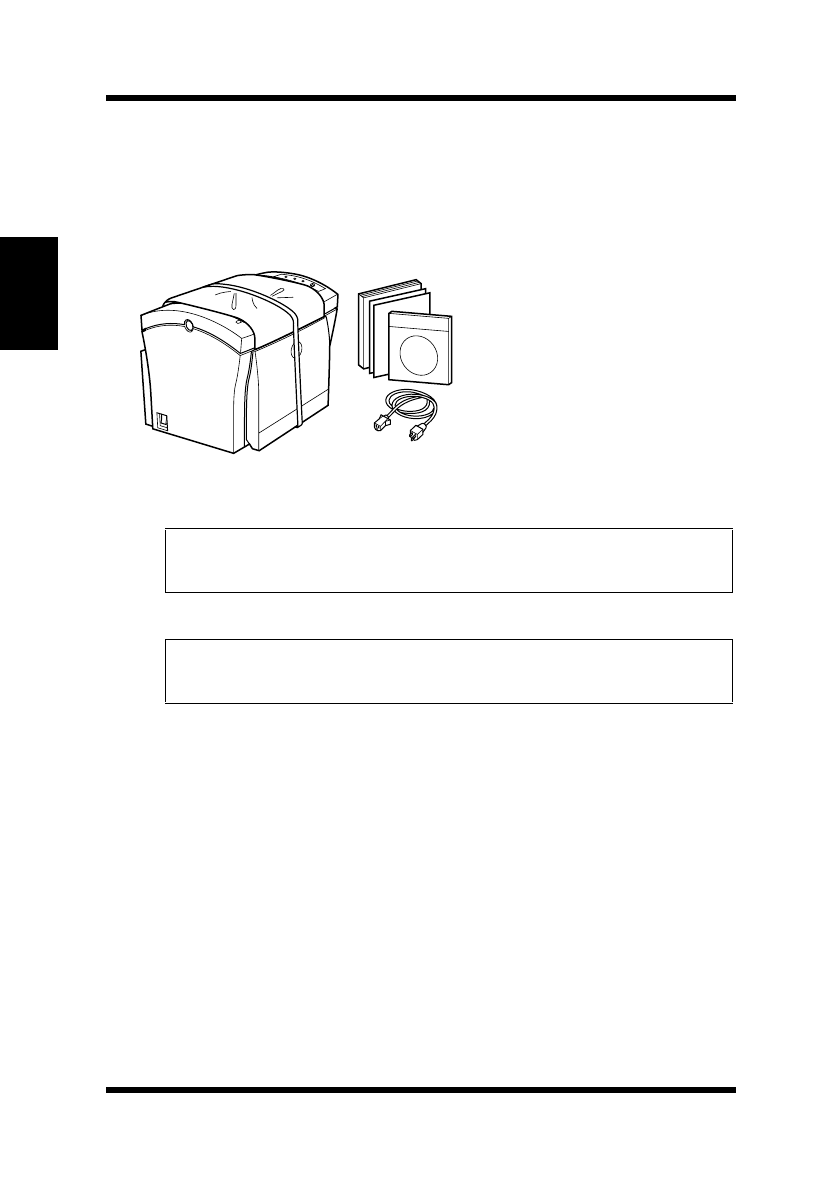
2-8
Installing
Chapter 2Setting-Up
Installing
1
Take the items and accessories shown below out of the carton.
Caution
Note
◆ After unpacking, keep all packing materials out of the reach
of children.
◆
Keep all the boxes and packing materials that the printer comes in
for later use when transporting the printer.
1. Printer
2. Accessories
User’s Guide
CD-ROM
Power cord
Warranty booklet
Registration card
EDNord - Istedgade 37A - 9000 Aalborg - telefon 96333500


















